
Your Comprehensive
Guide to Document
Management
Your essential resource for researching
and exploring Document Management

(2)
What to Expect from This Guide
This comprehensive guide oers a detailed and
thorough overview of all aspects of document
management, providing you with an in-depth
analysis of the subject matter. It is designed to
serve as an essential resource for researching
and exploring potential solutions, oering a
comprehensive understanding of the various tools
and techniques available to streamline document
management processes.
Additionally, the guide helps you identify your
organization’s unique needs and challenges,
enabling you to develop an eective strategy for
managing documents while remaining compliant
with relevant regulations. Whether you are a small
business owner or a large corporation, this guide
is an invaluable tool to help you optimize your
document management processes and maximize
productivity.

Understanding Documents
Benefits of Document Management
Finding The Right Document Management Solution
Creating an Eective Document Management Strategy
Document Capture and Scanning
Organizing Documents
Ensuring Security
Retrieval and Search
Document Versioning
Compliance and Legal Considerations
Backup and Disaster Recovery
Training and User Adoption
Case Studies
Summary
Common Document Management Terms Glossary
5
7
8
10
11
12
13
14
15
16
17
18
19
19
20
Table of Contents

(4)
What is Document Management?
Document management is a critical aspect of modern business
operations. From transactions and agreements to employee
and customer records, nearly every aspect of an organization
relies on information to function, most of which is found within
documents.
But as an organization grows, this information can become
unwieldy to manage manually, creating disorganization,
setbacks, and ineciencies that prevent your business from
reaching its full potential.
Document management software is designed to organize,
store, manage, and track documents and content within an
organization to simplify processes, improve eciency, and create
competitive advantages.
Why Invest in Your Document
Management Strategy?
With the adoption of automation tools and solutions on the rise,
many companies are making document management a part of
their wider strategies to help with:
With growing economic pressures and a far more
competitive labor market, many organizations are
continuing to double down on investments in intelligent
information management solutions like document
management. This trend can be summed up with the
following statistics from AIIM:
The average number of
information management systems
within an organization has risen
from 3.14 to 4.95.
Compliance
Productivity
Risk
Collaboration
Cost Reduction
Customer Service
4.95
20%
Information
Management
Information
Governance
16%
65%
Information management (20%)
and information governance
(16%) are the top skills
organizations, departments, and
individuals from all demographics
require.
Almost two-thirds (65%) of
organizations have achieved
significant digital transformation,
up from 46% in 2018.

(5)
Understanding Documents
To eectively manage your documents, it’s crucial that you
understand the documents themselves. This includes the key
dierences between paper and digital records, the lifecycle
of a document, and the regulations that contribute to your
document management strategy.
Paper Vs. Digital Documents
Digital document management oers a tangible advantage over
its paper counterpart, leading to a gradual conversion towards
this method throughout most industries.
Paper Documents are dicult to organize and easy to misplace.
Even the best manual filing system will contain some degree of
ambiguity and will be unable to enforce where documents are
filed by you, your co-workers, and your sta. Unless there are
multiple copies, physical documents can only be accessed by
one individual at a time and are subject to environmental risks
such as floods, fires, weathering, and tearing.
Digital Documents, by contrast, oer controls and enforcement
methods that ensure documents are stored and indexed
correctly. These methods also oer the ability to search by
index fields, keywords, and other data points, making documents
significantly easier to retrieve. With more durable storage
methods and the capacity for automated backups, digital
documents can even survive adverse conditions, ensuring they
are available for years to come.
Document Lifecycle
Each document within an organization has a unique lifecycle
that contains the following elements:
Creation: A document is generated
with information intended to fulfill a
specific purpose.
Approval: The document is either
green-lit for use by management or is
sent back with suggested revisions.
Storage: The document is kept in
a secure but accessible location
until it needs to be referenced.
Distribution: The document is called
upon by either a workflow, via a
search, or some additional method.
Archival: The document is
stored until its mandated
retention period ends.
Destruction: The document is deleted or
discarded once the mandated retention
period ends to reduce risk and liability

(6)
Regulations in Document
Management
Document retention and data privacy regulations contribute to
how organizations manage their documents.
Documents like invoices, employment records, contracts, and
more are all legally mandated to be kept for specific amounts
of time. During audits, organizations must be able to produce
these documents or face steep fines. Fines for failing to produce
an I-9 form, for example, which proves eligibility to work in the
United States, can be upwards of $10,000.
Certain types of information, including personal health, financial,
and identifiable information, require reasonable safeguards to
maintain as well.
By oering a fast and convenient way to retrieve documents
during audits and controlling who has access to protected
information, document management solutions help
organizations abide by these regulations and avoid penalties.

(7)
Benefits of Document Management
Eective document management oers organizations a slew of benefits, including:
Improved Collaboration
Multiple file versions can often be confusing, and
disjointed processes for passing o documents
to approvers and other collaborators can
lead to severe bottlenecks. Automated
document routing, version control,
editing marks like redactions
and approval stamps, and other
collaboration tools ensure your
organization can work collectively
and eciently.
Enhanced Customer Service
When information is time-consuming
to retrieve, customers are often left
waiting for answers. By providing
readily available access to countless
records, your team can be ready to field
any question that comes their way.
Increased Security and Compliance
With regular audits that call for documents
and personal information that must be
safeguarded, organizations frequently
implement document management
solutions to automate document
retention, provide convenient
access to records during audits,
and restrict access to protected
information to only those
trained and authorized to
handle it.
Reduced Costs and
Increased Productivity
The costs of paper, ink, toner,
on and o
-site storage, printer
rental, and maintenance add up to
an exorbitant amount that could be
completely sidestepped. Combined
with productivity increases that reduce
paid hours spent on document retrieval,
collaboration eorts, and more, the savings
become even more apparent.

(8)
Finding The Right Document
Management Solution
With so many diverse options on the market and an enormous
amount of information to parse through, finding a document
management solution that meets your organization’s needs can
be challenging. But by understanding the dierent types of
options, your own document needs, and the features that will be
key to your success, you can quickly narrow your search and find
the right solution for your business.
Types of Document
Management Software
On-Premise - With an on-premise solution, your
organization owns the software, which also means
bearing additional responsibilities and costs. This often
means paying for the price of the software upfront, as
well as any hardware and maintenance costs for the
on-premise server. An experienced technician will also
be required to keep the system running smoothly.
Cloud-Based - With a cloud-hosted solution, the
responsibilities and costs of server maintenance are
shifted to the provider for a monthly or quarterly cost.
Adding additional resources for your solution can also
be as easy as flipping a switch, and for web browser-
based solutions, cloud hosting has the added benefit
of document access from any authenticated device.
Because many organizations find the shift in responsibilities and
added benefits of cloud hosting appealing, it has become the
preferred option industry-wide for many years.
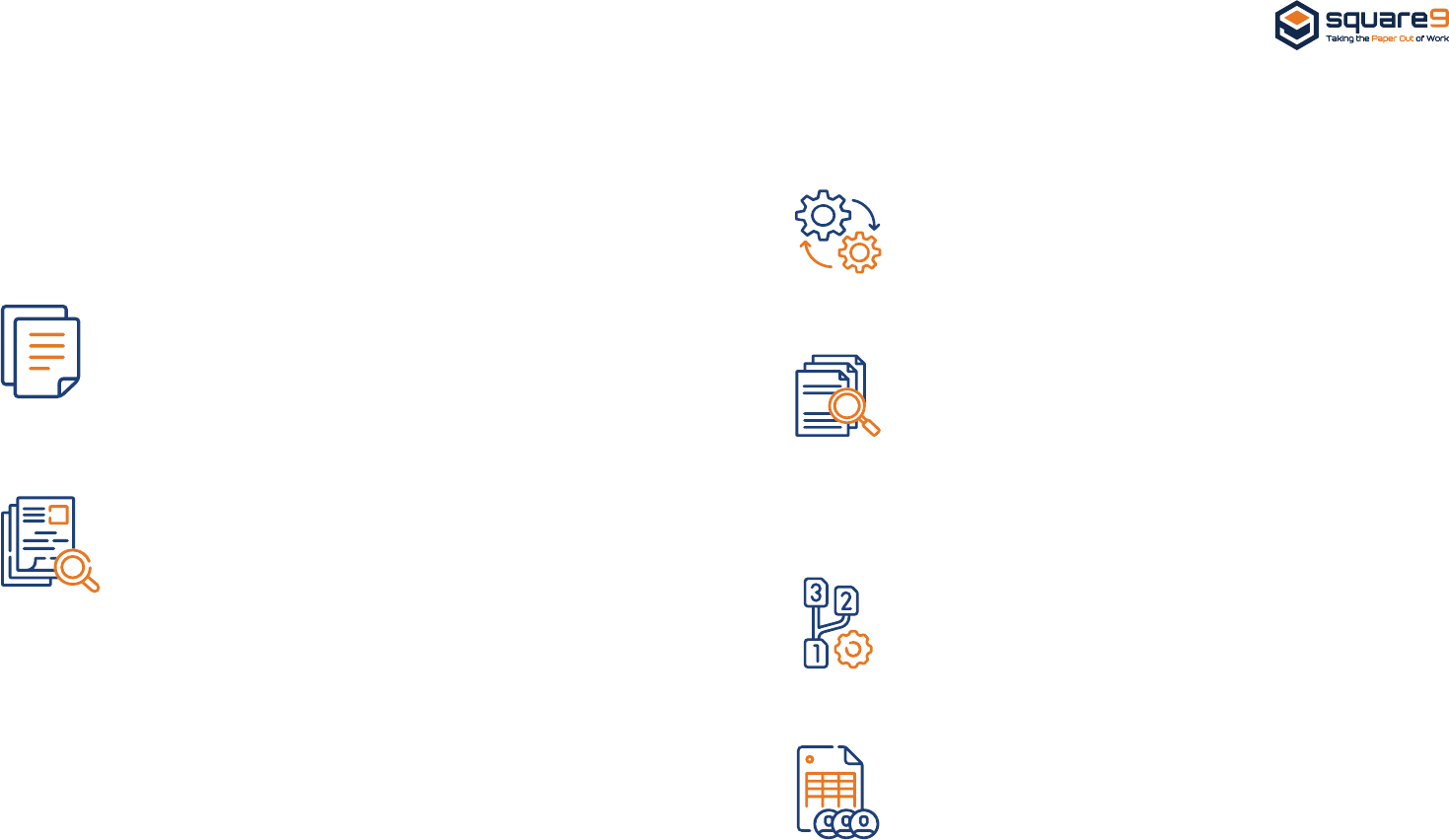
(9)
Uncovering Your Document Needs
Document type and volume will be the most important aspects
for determining the resources necessary for your document
management solution.
Document Type: The breadth of information and
detail on each document and the number of pages
will determine how much digital space it will occupy.
Invoices, for example, are typically a single page with
a fair amount of white space. Contracts, by contrast,
are often several pages and full of detail.
Document Volume: The volume of documents you
plan to handle regularly significantly aects these
resource requirements. Each instance of a specific
document type within your solution will take up its
own digital space, creating a multiplicative eect on
your storage requirements.
In addition to storage, these metrics aect the processing
power and ready access memory (RAM) needed for processes
like workflows and document capture.
Key Features to Look For
Workflow Automation: Workflow automation is
a powerful tool capable of automating the indexing,
storage, and archival of documents, tracking and
managing retention schedules, or even routing
documents through approval processes like invoices.
Advanced Search: If your organization works with
high volumes of documents, advanced searching
options help you find what you need. Drilling down
to specific documents by layering index fields
or applying Boolean logic (and, or, not, etc.) to
distinguish how to layer these fields can filter out
irrelevant results.
Version Control: If your documents often have
dierent iterations throughout their lifecycle, being
able to filter by document version can provide
insights into what these documents contain and
when.
Collaboration Tools: For documents that require
revisions and edits throughout their lifecycle, the
ability to add comments, redactions, stamps, and
other editing marks eliminates the need to download
or even print the document for these changes.

(10)
Creating an Eective Document
Management Strategy
Creating an eective document management strategy involves a
blend of best practices to apply to your organization’s goals.
Setting Clear Objectives
To establish your goals, look for areas of improvement within
your business with highly repeatable processes and a proven
return on investment from others in your field. A bank, for
example, may need quick and easy access to loan and credit
files, or a manufacturer may need to store heat certifications
or material safety sheets. It’s also important to understand why
you’re automating these processes. Is it for better compliance,
improved productivity, enhanced customer service, or something
else entirely?
Identifying Stakeholders
Identifying who will be aected by this new solution ensures
that their voices are heard and that their buy-in is considered,
which can drastically aect the rate of the solution’s adoption.
Key factors to consider are who will use the solution daily,
support it, and manage change within their departments or
divisions.
Establishing Document
Management Policies
Understanding the privacy compliance regulations and retention
schedules of your area will govern how you develop your
policies. In the absence of eective regulations, it’s worth
considering who within your organization will need access to
each document type and for how long each document will be
relevant.

(11)
Importance of Ecient Scanning
When it comes to document capture, scanning leaves an
impression. The scanner is what the users will interact with
when loading documents into your solution, and as such, a poor
experience can decrease morale and the adoption of the new
solution.
Choosing the Right Scanning Equipment
The potential for scanner contention, fixed settings that aect file
size, and lack of scalability for high volumes of documents make
multi-functional printers a casual scanning tool only. To optimize
file size and add eciency and convenience to the process, a high-
volume desktop scanner for employees who frequently digitize
documents is the ideal choice.
OCR Technology for Text Recognition
Optical Character Recognition (OCR) can significantly reduce
the amount of time needed to enter documents into your ECM
solution. By translating squares of ink and white space into
computer-legible pixels and text, OCR technology can help you
automatically index documents and share this data with other
solutions you use. The ideal scanner settings for OCR technology
are 300 DPI and black-and-white coloring. This allows for sucient
OCR legibility without inflating file size.
Document Capture and Scanning
In order to transition towards digital document management, many
records must be scanned in from paper form. While this can present
some challenges, there are also proven methods to make this
experience as painless as possible.

Folder Structures
Folders add layers of organization to your records, but with a
well-indexed database that takes advantage of current search
techniques, there is very little practical need for them. They do,
however, add visual comfort that makes the solution more natural
to end-users.
One practical application for folders is that access permissions
can be applied in mass using folders, reducing the risk of leaks
and ensuring protected data can only be accessed by trained
individuals.
Metadata and Tagging
Metadata and tagging are crucial to any document management
database. By associating documents with key information, such
as vendor names and invoice numbers for invoices or employee
names and job titles for certain employee records, these files
become instantly searchable using this information.
Version Control
Some documents, such as contracts, undergo drastic changes
throughout their lifecycle, and having multiple documents with
similar metadata, tags, and content can get incredibly confusing.
Version control condenses all of these document versions into a
single indexed record. By selecting a date, these documents can
then be viewed as they were at any point in time.
Organizing Documents
Document management oers multiple avenues for organizing records,
including folder structures, metadata and tagging, and version control. The
best-designed solutions use each of these avenues in the proper scenarios.
(12)

User Roles and Permissions
By granting document access for sensitive information to
specific user accounts within a document management
system, you ensure that only individuals trained to handle
this information can view it. This narrow pool of access also
reduces the risk of leaks.
Document Encryption
Data encryption is a powerful tool for preventing
unauthorized access to information. By locking information
in a format that requires a specific key from an authorized
account, all information is rendered useless to would-be
hackers. It’s also important to consider whether the solution
encrypts data in storage, during transit, or both, as doing
one without the other creates points of vulnerability that
can be exploited.
Compliance Certifications
Tell-tale signs that a cloud document management provider
is serious about protecting your data are the security
compliance certifications they have acquired. Standard
operating procedures, or SOC compliance certifications,
show that organizations are fluent in the best practices
Ensuring Security
Many organizations work with sensitive information, including personal health, financial, and identifiable information, that can result in steep
fines if not properly handled. Fines for violating HIPAA, for example, can be as high as $25,000.
Even if your organization’s information isn’t protected by law, the promise of secure, careful handling of data builds trust and puts others at
ease. Document management solutions oer several key ways to protect this information, including:
for preventing and truncating breaches, while HIPAA
compliance, an essential certification for using document
management in healthcare, shows that providers know how
to protect personal health information.
Audit Trails
If unauthorized activity is suspected or activity fails to
adhere to best practices, audit trails are exceptionally
useful. These logs contain all interactions with a record over
a set period of time, including who accessed the record,
when it was accessed, and what changes were made.
(13)

Index Searching allows users
to filter search results for their
documents by specific words,
numbers, and phrases associated
with the document. For example,
a deal jacket for a car may include
VIN, make, and model as index
fields.
Filters, Sorting, and Logic
can be used to further
drill down on a search. For
example, layered searching
involving multiple keywords
can be used in tangent
with Boolean logic (words
such as and, or, not, etc.) to
show results that include,
exclude, or require those
additional words.
Full-Text Searching looks throughout the
entire contents of each document for
data relevant to your search. This form of
search is incredibly useful for e-discovery,
contract searching, and other searches for
specific phrases and details.
Retrieval and Search
Search capability is one of the most essential functions of any document management solution, but surprisingly enough, there are several
variations of this functionality in the industry and some products.
(14)

Tracking Changes
Audit trails provide a full history of changes to a document,
including who made the change, what was changed,
and when. These trails show auditors that you are in full
compliance with regulatory standards and can even help
determine the cause of a breach.
Version History
The version history of a document allows you to see what
that document looked like at any given point in time.
This tool is incredibly helpful for looking at past terms of
agreement for contracts and restoring previous versions of
documents in the event of unintended changes.
Restoring Previous Versions
By selecting a previous version of a document in its version
history and setting it as the default version in the database
using version control, previous iterations of a document can
be restored as the current one.
Document Versioning
Documents will likely change throughout their lifecycle,
including edits, revisions, and approvals. Being able to track
these changes and the various versions of the documents that
result from them is essential for collaboration, recovering from
unintended errors, and providing a trail during audits.
(15)
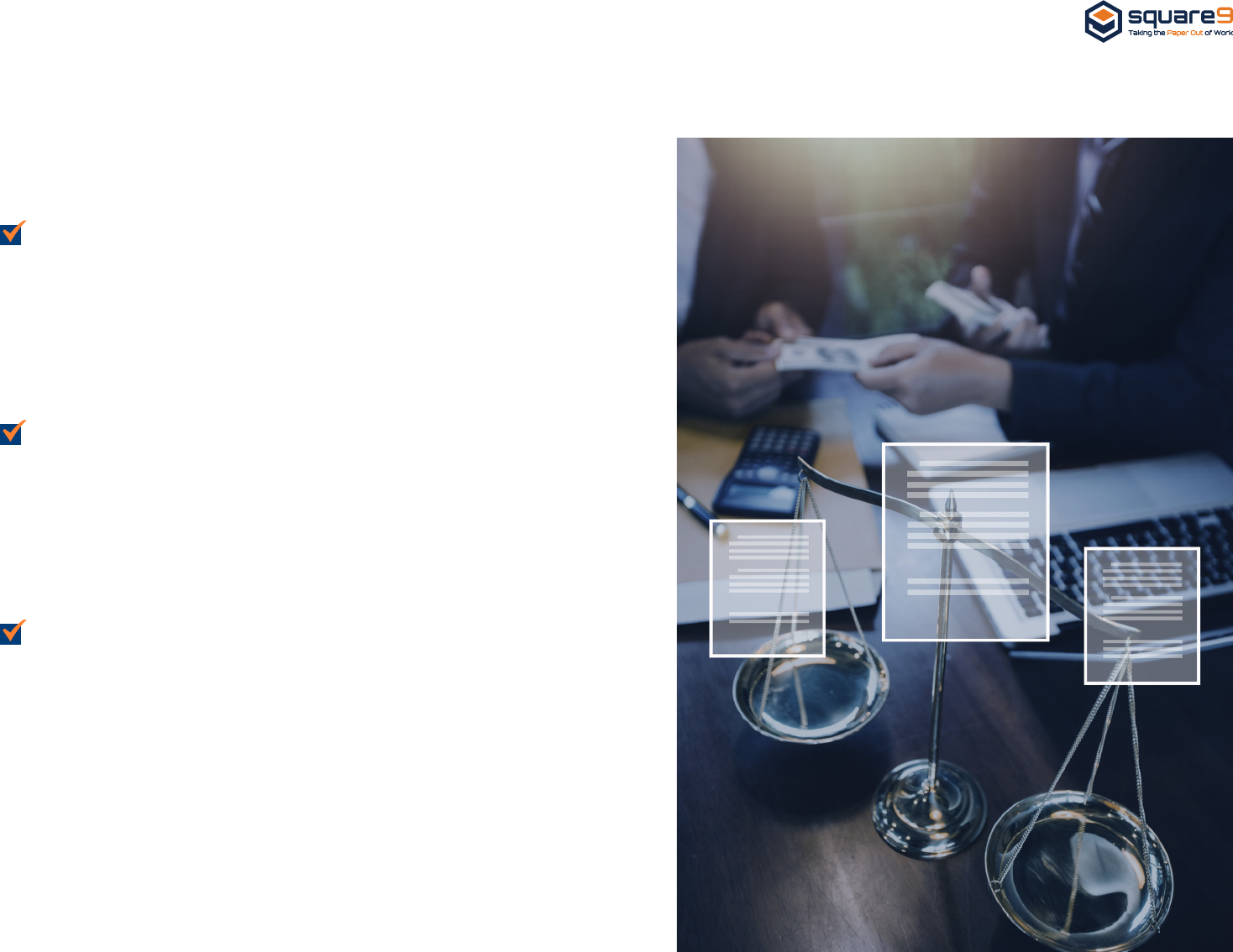
Regulatory Compliance
Retention mandates for documents such as invoices,
contracts, and proof of employment require these records
to be held for a set amount of time. This period varies
by state; you can avoid steep fines and penalties by
automating this process to delete documents only after
their expiration.
E-Discovery
Legal disputes are situations every organization tries to
avoid, but should the need arise, being able to produce
all records necessary for the case will help to bring about
a swift resolution. Even records not typically maintained
in your document management solution can be captured,
indexed, and searched for relevant information.
Data Privacy
With various types of personal information to protect and
steep fines and legal repercussions for negligent breaches,
account-based access permissions highly limit these
liabilities. Meanwhile, security measures such as encryption
and cloud-provider certifications like SOC and HIPAA
compliance ensure your host is also doing their part to
protect your data.
Compliance and Legal Considerations
When it comes to managing documents, several legal factors
can aect the features you may benefit from in a solution:
(16)

Disaster Recovery Planning
Like all solid business plans, a continuity plan should begin
with clear and defined objectives. Make sure to define
what scenarios the plan should cover and set measurable
goals to ensure your plan meets expectations. What level of
productivity do you wish to maintain after a disaster? What
profit margin do you believe your company can meet? These
metrics will help you test your plan’s viability in the event of a
disaster to ensure it’s getting results.
After setting these goals, it helps to establish an acceptable
downtime. Doing so will assist significantly in deciding when
and under what conditions your plan should be activated.
Finally, it’s time to set priorities. Understanding what
business-critical functions you can support during a disaster
will help maintain a reasonable revenue stream. It’s also
essential to account for the other processes and operations
your business-critical functions rely on.
Osite Storage
Backing up your database to an osite storage drive ensures
that if a disaster occurs at one location, your data will be
safe at another. With cloud document management solutions,
these backups are handled for you, allowing you to focus
on more business-centric tasks and ensuring these backups
adhere to best practices.
Backup and Disaster Recovery
Backing up your data is incredibly important as it protects against disasters such as human errors, hardware failure, malware attacks, power
failures, natural disasters, and more. Backups can save tremendous time and money if any of these events occur. In fact, 90% of businesses fail
within 2 years after a disaster in no small part due to the loss of crucial information.
(17)

Provide Tools for
Success such as
knowledge bases,
solution education,
and formal classroom
training. Some document
management providers
oer these tools for free
to help their customers
make the most of their
solution, and taking
advantage of these
oers can help more
apprehensive employees
see the benefits and hit
the ground running.
Training and User Adoption
No one likes change, and it can be dicult for an employee who has been working the same way for 20 years to see that better options are
now available. Despite this, there are a few key ways to help your organization embrace its new solution.
Help End Users Feel
Vested by involving
them in the solution
selection process. Hear
their concerns and
input and explain the
factors that made the
final decision. This will
help ease concerns
about the suddenness
of the change and
show them that you are
working with their best
interests in mind.
(18)

Document management is an essential aspect of modern
business operations that helps organizations manage
information eectively. It involves organizing, storing,
managing, and tracking documents, which leads to reduced
costs, increased productivity, enhanced security and
compliance, improved customer service, and collaboration.
To implement an eective document management strategy,
organizations must overcome several obstacles and
consider various factors. These include identifying their
unique needs and challenges, finding the right document
management solution, creating an eective document
management strategy, capturing and scanning documents,
organizing documents, ensuring security and compliance,
retrieving and searching documents, managing document
versioning, complying with legal regulations, backing up
and recovering documents, and training and adopting
users.
Although implementing a document management
strategy can be challenging, the benefits of an ecient
workplace far outweigh the eort required. With the
right tools and techniques, organizations can streamline
processes, reduce errors, cut costs, increase productivity,
improve collaboration, and enhance customer satisfaction.
Additionally, investing in document management tools
and solutions can help organizations stay competitive
in today’s fast-paced digital economy and achieve their
business goals.
Case Studies
Elder Care Alliance
Elder Care Alliance is an association of residential senior living
communities and one age-restricted multi-family community
throughout California. With difficulty communicating and
overseeing contract-related policies and conflicting digital
locations for storing these contracts, Elder Care Alliance began
looking for a solution to help manage these challenges.
Researching several solutions but quickly landing on Square 9,
Elder Care Alliance immediately took advantage of the solution’s
audit trail to easily track contract changes. They also benefited
greatly from automatic notifications to keep tabs on upcoming
contract renewals and Square 9’s integration with DocuSign, which
has helped ElderCare to save paper and avoid printing costs.
Summary
“It’s very easy to use, it’s visually very simple,
it’s user friendly, it’s easy to figure out, it’s
reasonably priced, and it’s got potential to really
expand in the future.”
–
Kat Haas,
Corporate Records Administrator for Elder Care Alliance.
(19)

Common Document Management
Terms Glossary
Before we dive in, it’s important to note that a unique set of terminology has developed around document management to help describe some
of the processes involved more simply. Below are some of the most common terms used in document management.
Optical Character Recognition: Also abbreviated as OCR,
it refers to the use of software to transform characters in
image files into computer-legible text.
Capture: Refers to obtaining data from outside sources,
including paper documents, PDFs, emails, web forms, etc.
MetaData: Information used to provide information about
other data. Commonly used to organize and categorize
records in an ECM solution.
Structured Content: Well-defined data structured for use
in certain software. A common example is a database.
Unstructured Content: Data that lacks a well-defined
format and may not be easy to integrate into business
software.
Archive: Refers to a location for documents not typically
used daily or, as a verb, refers to moving documents to this
type of location.
Workflow Automation: Streamlining and automating a
series of manual tasks within business applications, such as
document routing or retention scheduling.
Version Control: Refers to restricting access to certain
versions of a document, usually to enforce the use of the
most current version.
Search and Retrieval: The use of search engine
functionality to locate and retrieve records within an ECM
solution.
Indexing: The act of applying metadata to files within an
ECM solution for easier searchability
Audit Trail: A record of changes to a database or file.
Compliance: Adherence to applicable regulations such as
mandated retention dates for documents, System and
Organization Controls (SOC), and the Health Insurance
Portability and Accountability Act (HIPAA).
Access Controls: Refers to restricting access to records or
information, usually for security or compliance purposes.
(20)

© 2023 Copyright reserved. Due to continuing product development, product specifications and capabilities are subject to change without notice
E: info@square-9.com | P: 203-789-0889 | W: square-9.com
How Square 9 Can Help
Square 9 is an industry trailblazer in the field of intelligent information
management, taking the paper out of work and ensuring a productive,
hindrance-free environment where information can flow freely. Easy to
learn, highly supported, and backed by world-class service and extensive
education. Square 9 solutions are designed to help you take your
organization to the next level.
Square 9’s Document Management helps you optimize your document
management processes and maximize productivity.
Contact Square 9 today to find out more about using our Intelligent Document Processing Platform
