
GeoBlue is the trade name of Worldwide Insurance Services, LLC, an independent licensee of the Blue Cross and Blue Shield Association.
Made available in cooperation with Anthem Blue Cross and Blue Shield.
Welcome to GeoBlue, a program designed to keep you safe and healthy as you travel the
world. Your GeoBlue Traveler
®
plan features a full range of personal solutions, including
concierge-level services and convenient online and mobile self-service tools available on
www.geo-blue.com. Register online to learn about the extra care you receive when you
travel with GeoBlue.
GeoBlue Traveler provides coverage for you while on a business trip outside of your home
country.
Your Guide to GeoBlue Traveler
®
Get your GeoBlue ID card.
It is important to have your GeoBlue ID card to access healthcare
services; you will need to present your ID card whenever you
receive medical care. You can access this card from either of
these sources:
• A printable ID card is available in the Member Hub.
• You can show, fax or email your ID card through the
GeoBlue app.
Download the GeoBlue app.
Download the GeoBlue app and login with the email address and
password you created when you registered on the website. If you
have not previously registered, you can register directly through
the app. The GeoBlue app provides you with the most convenient
access to your ID card and GeoBlue’s self-service tools.
Register online to learn more about your
benefits.
Visit www.geo-blue.com to register and access important plan
information:
• Print an ID card
• Review plan benefits
• Locate qualified providers and hospitals
To Register, enter this Group Access Code:
QHG99999UCBT
You can also register through the GeoBlue app.
Need help with registration?
Visit how-to.geo-blue.com to watch the member tutorial video,
or contact us:
Inside the U.S.: 1.888.412.6403
Outside the U.S.: +1.610.254.5830
customerservice@geo-blue.com
University of Colorado

www.geo-blue.com
Request Informed Choice consultation.
Understand your local, regional or international treatment options
for serious unexpected medical problems outside the U.S. Then
let GeoBlue help you put a plan into action.
Check your symptoms.**
Translate symptoms into action with this authoritative triage
tool. You can decide to seek treatment in an emergency room,
schedule a doctor visit or employ home remedies.
Translate medical terms.
Convert symptoms, diagnoses and treatment plans into the
twelve most common languages.
Translate medications.
Find country-specific equivalents for prescriptions and
over-the-counter medications.
Understand health and security risks.
Receive daily alerts detailing the latest security and health issues
in your destination. Dig into country or city-level profiles on
crime, terrorism and natural disasters.
Locate a doctor or facility outside the
U.S.*
To find a contracted doctor or facility, visit the “Find International
Doctors and Hospitals” section in the Member Hub on
www.geo-blue.com or in the GeoBlue member app. Review
detailed profiles of contracted doctors to find the best match
and then locate the office. In order to avoid paying up-
front for your medical care and having to submit a claim for
reimbursement, schedule your appointment through GeoBlue
using one of these methods:
• Select “Schedule an appointment with this Provider” in the
Member Hub or through the GeoBlue app.
• Contact GeoBlue to request an appointment: +1.610.254.8771
or globalhealth@geo-blue.com.
Outside of the U.S. you are free to see any provider you choose
without a reduction of benefits.
Arrange Direct Pay outside the U.S.*
If you make your own appointment, contact GeoBlue (with as
much notice as possible) to provide the doctor’s office with the
information required to arrange Direct Pay. This is necessary
when scheduling follow-up appointments as well. In many
countries providers require payment at the time of the visit unless
Direct Pay has been arranged.
Contact us to arrange for Direct Pay:
• Call Collect: +1.610.254.8771
• Toll Free Inside the U.S.: 1.800.257.4823
• globalhealth@geo-blue.com
Visit the Member Hub on www.geo-blue.com or download the
GeoBlue app to access tools and services for navigating risks and
nding the best care options.
*Certain limitations and exclusions apply to your coverage under this
plan and may affect your coverage. Your Certificate of Insurance is on
file with your Human Resources Department and in the Member Hub on
www.geo-blue.com.
** Available on geo-blue.com only.
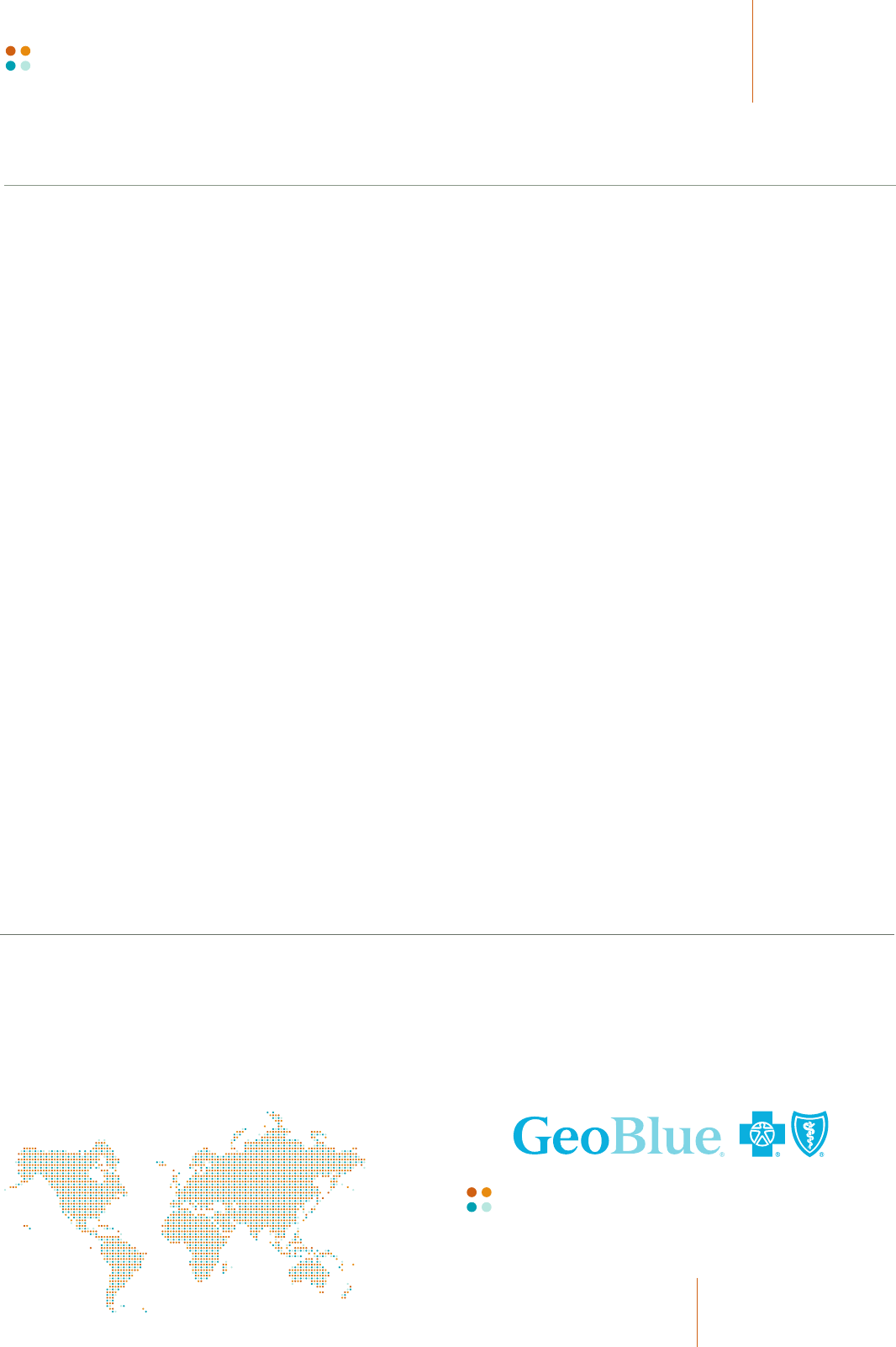
©2014 GeoBlue
www.geo-blue.com
For medical assistance (including Direct Pay outside the U.S.):
Toll free within the U.S.: 1.800.257.4823
Collect Calls Accepted: +1.610.254.8771
globalhealth@geo-blue.com
Submit your Claim
Submit a claim via email, fax or postal mail, using a claim form available in the Member Hub on www.geo-blue.com.
Email: claims@geo-blue.com
Fax: +1.610.482.9623
Postal Mail: GeoBlue, Attn: Claims, One Radnor Corporate Center, Suite 100, Radnor, PA 19087
If a physician, ambulance company or other provider sends their bill directly to you, or you pay the medical provider at the time of service,
you will need to complete and submit a Claim Form. The Claim Form was developed for you to notify us of any covered health services for
which we have not already been billed.
Please read the following instructions about how to report health care services. Following these instructions will expedite
the payment of your claim.
1. Complete and sign the claim form each time you are seen for a new Sickness or Injury. Answer all questions, even if the answer
is “none” or “N/A.” Be certain that the name on the bill you are submitting is the same as that which is indicated on your ID card. If
not, please enclose a short note of explanation.
2. Attach the provider bill/documentation to the claim form and follow the instructions on the back of the form for submission to
GeoBlue.
• Bills must be itemized: Canceled checks, cash register receipts and non-itemized “balance due” statements cannot be
processed.
• Each itemized bill must include: name and address of provider (doctor, hospital, laboratory, ambulance service, etc.), name of
patient, date(s) of service, amount charged for each service, total charge, diagnosis or reason for treatment.
• Outpatient Prescription Drugs: duplicate pharmacy generated receipts (not register tape) must include Rx number; date filled,
medication name, form, strength and quantity. (NOTE: All prescription drug charges will be reimbursed to the insured person
only.)
3. Additional Information
• If submitting expenses for more than one family member, please use a SEPARATE claim form for each person.
• All claims should be filed with our office within the six (6) month period from the date of the incurred expense.
• If you have questions regarding the completion of this claim form, please contact Customer Service.
GeoBlue’s goal is to process your claim within 2 to 4 weeks of receipt. Submitting an incomplete form will result in delays in the payment
of your claim.
One Radnor Corporate Center
Suite 100, Radnor PA 19087
1.888.412.6403
1.610.254.5830
Contact Information
For questions about your medical plan:
Toll free within the U.S.: 1.888.412.6403
Outside the U.S.: +1.610.254.5830
customerservice@geo-blue.com
