
PR 20-02 (Issued 07/07/20) Page 1 of 3
DIVISION OF THE STATE ARCHITECT DEPARTMENT OF GENERAL SERVICES STATE OF CALIFORNIA
PR 20-02
PROCEDURE: ONLINE PAYMENTS FOR PLAN REVIEW FILING FEES,
PLAN/FIELD REVIEW FEE INVOICES AND PROJECT CERTIFICATION
RE-EXAMINATION FEES
DISCIPLINE(S)
Structural (SS), Fire and Life Safety (FLS) and Access Compliance (AC).
PURPOSE
This procedure describes DSA’s online payment process and requirements for accepting fees by credit card
and electronic check. This procedure applies to all regional office fees including plan review filing fees,
plan/field review fee invoices, and project certification re-examination fees. Rehabilitation (REH) fees and
exempt concurrence fees can also be paid online, as directed by DSA staff.
OVERVIEW
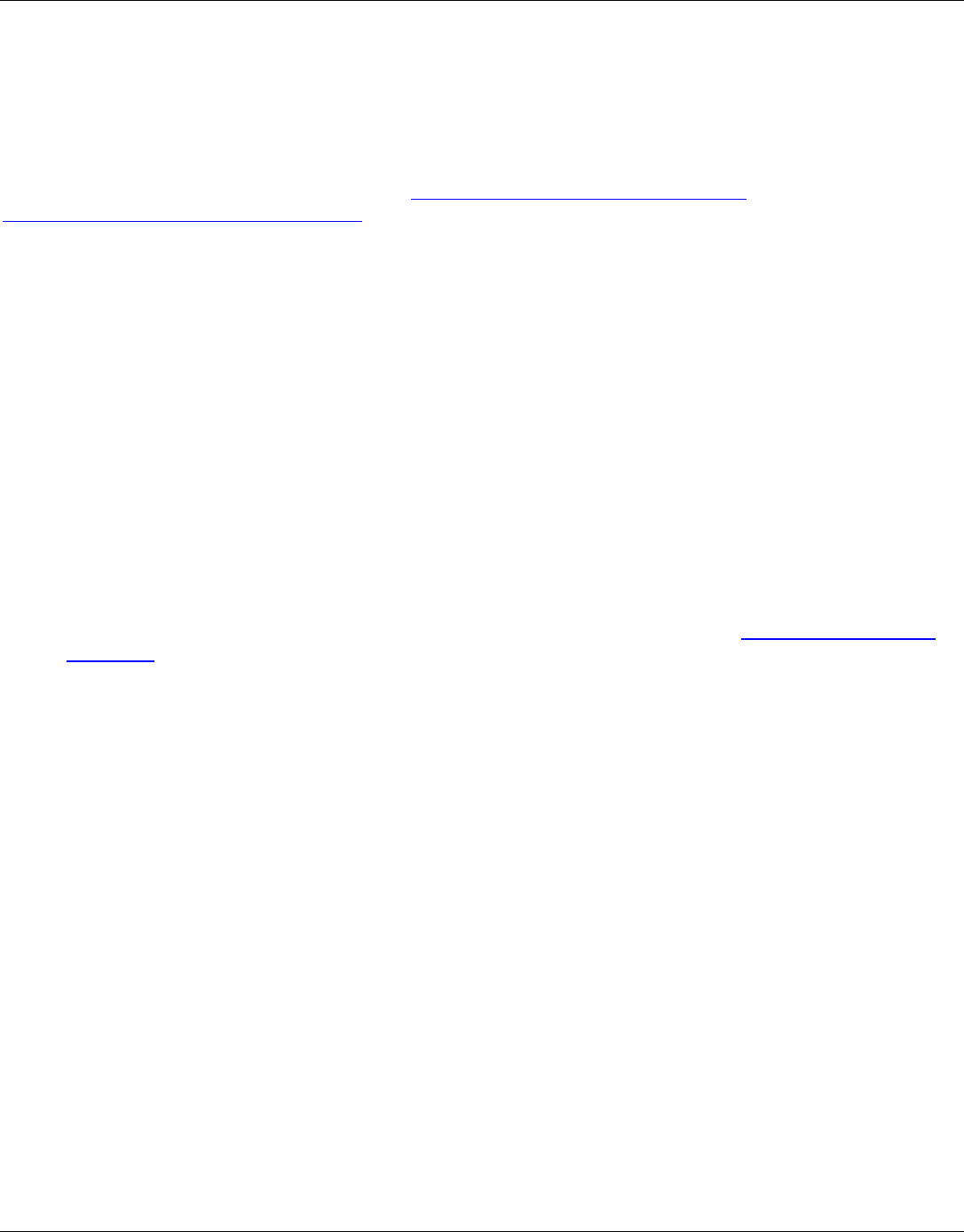
PR 20-02
ONLINE PAYMENTS FOR THE PLAN REVIEW FILING FEES, PLAN/FIELD REVIEW FEE
INVOICES & PROJECT CERTIFICATION RE-EXAMINATION FEES
PR 20-02 (Issued 07/07/20) Page 2 of 3
DIVISION OF THE STATE ARCHITECT DEPARTMENT OF GENERAL SERVICES STATE OF CALIFORNIA
PROCEDURE
1. STEPS FOR MAKING PAYMENTS ONLINE
Visit the third-party’s website run by FiServe at DSA – Filing, Invoice & Re-Exam Fees
or
www3.thepayplace.com/ca/dgsdsa/firfees.
Step 1 – Enter the Application Number
• Application number must list the origin/office ID (example: 01-120123, 02-120123, 03-120123, 04-
120123).
• Application number must include a dash (–) between origin/office ID and application number, with no
spacing in between.
Step 2 – Select the Specific Payment Type
• Filing Fee
• Invoice (Plan/Field Review Fees)
• Re-Examination Fee
Step 3 – Make Payment
• If paying an invoice, enter the invoice number.
• If paying a filing fee, enter the Filing Fee Breakdown that was provided on the
Plan/Field Review Fee
Calculator.
Step 4 – Choose Method of Payment
• Electronic Check (requires the name of the account, routing number and account number) or Credit
Card.
• Agree to the terms regarding convenience fees by clicking the “I Agree” check box.
• Click “Next.”
Step 5 – Complete the Following Sections
• Billing Address
• Payment Details
• Payment Method
For credit card payments, satisfy re-CAPTCHA. (Note: No re-CAPTCHA for ACH e-Check payments.)
Click “Next.”
Step 6 – Peform Payment Review
• Click “Pay Now” to complete payment. Use “Back” to make changes prior to making payment. “Exit” will
take you out of the payment screen without making a payment.
• Click “Printable Recipt” to generate the receipt.

PR 20-02
ONLINE PAYMENTS FOR THE PLAN REVIEW FILING FEES, PLAN/FIELD REVIEW FEE
INVOICES & PROJECT CERTIFICATION RE-EXAMINATION FEES
PR 20-02 (Issued 07/07/20) Page 3 of 3
DIVISION OF THE STATE ARCHITECT DEPARTMENT OF GENERAL SERVICES STATE OF CALIFORNIA
2. PROVIDE DSA WITH PROOF OF PAYMENT
2.1 Filing Fees:
• Payment receipt must be uploaded as a PDF to DSABox Plan Review Submittal folder prior to or at the
time of plan review submission.
• File naming convention: XX-XXXXXX_Payment Receipt_Filing Fee.
2.2 Plan/Field Review Fee Invoices (Further Fees and Additional Fees) and Re-Examination Fees:
• Payment receipts must be uploaded as a PDF file to DSACertificationBox, XX_XXXXXX_Client
Documents folder.
• File naming convention: XX-XXXXXX_Payment Receipt_Further Fees, XX-XXXXXX_Payment
Receipt_Additional Fees, and XX-XXXXXX_Payment Receipt_Rexam.
• Once payment receipt and all other required certification documents have been uploaded to
DSACertification Box, the client emails DSA regional office certification unit at their respective email
address below notifying them of completion, with subject title: Further Fee XX-XXXXXX, Additional Fee
XX-XXXXXX, or Re-examination Request XX-XXXXXX.
Oakland (01) – DSACert[email protected]
Sacramento (02) – DSACert[email protected]
Los Angeles (03) – DSACertificat[email protected]
• For re-examinations, do not email the DSA certification team a notification of re-examination payment
until all required certification documents have been uploaded. If certification box folder is not yet
created, fill out a Certification Box Access Request
and upload all required documents to the
appropriate DSA Certification Box folder and then email the DSA certification team.
3. DSA PAYMENT REVIEW
DSA regional office cashiers will be reviewing online payments daily. Credit card and debit cards payments are
batched and processed at 5pm everyday. It takes up to three days for an electronic check to clear. Within
three days of the check clearing, the fees will be applied.
Clients can verify that payment for a filing fee was received by DSA by visiting the Project Status eTracker
webpage. Once the project is located, click the “Project Fee” webpage link, found under “Tracker Links”.
A DSA Procedure documents a process or series of steps that DSA staff and/or external stakeholders must complete in order to fulfill
one or more administrative requirements of DSA's review and approval of plans and specifications and construction oversight
programs.
