
eForm Training for
Graduate Student
Employee Contract Pay
People Excellence
June 2021
Presented by:
Andrea McClure
People Excellence

Agenda
• Check-In
• Overview
• Timeline
• PeopleSoft
• Questions
People Excellence

Overview
• Establish uniform appointment processes to
improve:
• Consistent with month-to-month salary payments
• No timesheet required
People Excellence

Timeline
• Submit eforms for brand new or rehired graduate
student employees no later than 31 days before
effective date
• CBC request needs to be submitted as soon as
possible
People Excellence

PeopleSoft
People Excellence
• Similar to faculty- there will be 2 entries in
PeopleSoft
• Job Data
• Contract Data

Job Data
People Excellence
• Grad Students will have an appointments for either:
• Semester by semester
• Academic Year (Fall/Spring)
• Summer
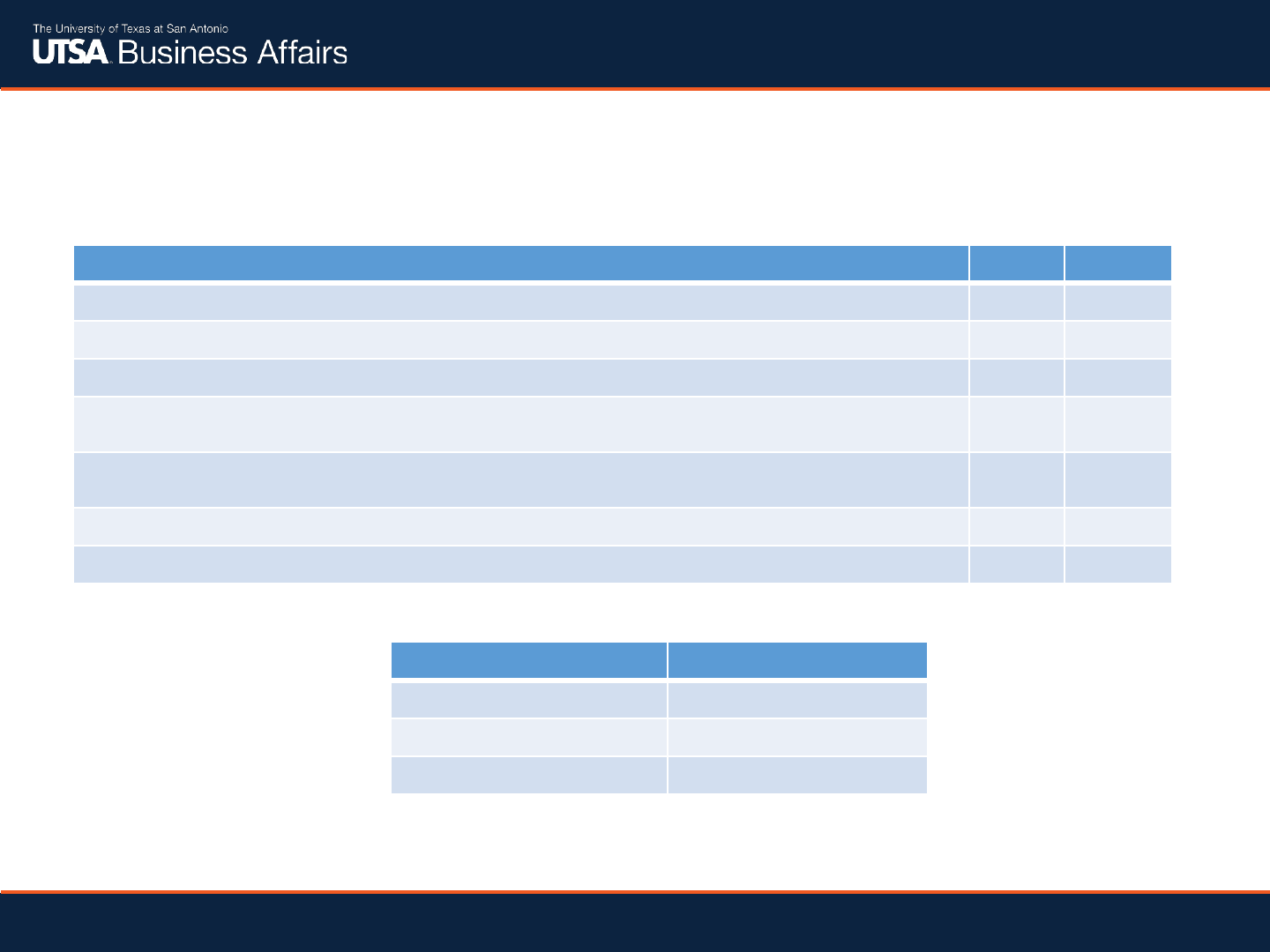
Appointment Periods & FTE
Length
Start
End
New Hire Student Hire Date
8/16
8/31
Full Fiscal Year
9/1 8/31
Full Academic Year (if new hire)
8/16
5/31
Full Academic Year (if rehire with August existing appointment)
9/1 5/31
Fall Only
8/16
12/31
Spring Only
1/1 5/15
Summer Only
6/1 8/31
People Excellence
FTE Hours
0.475 19
0.33 13
0.25 10

Job Data
People Excellence
• Job Data Displays
• Start Date/End Date
• Position info
• Reports To
• Hours/FTE
• Contract Worth

People Excellence
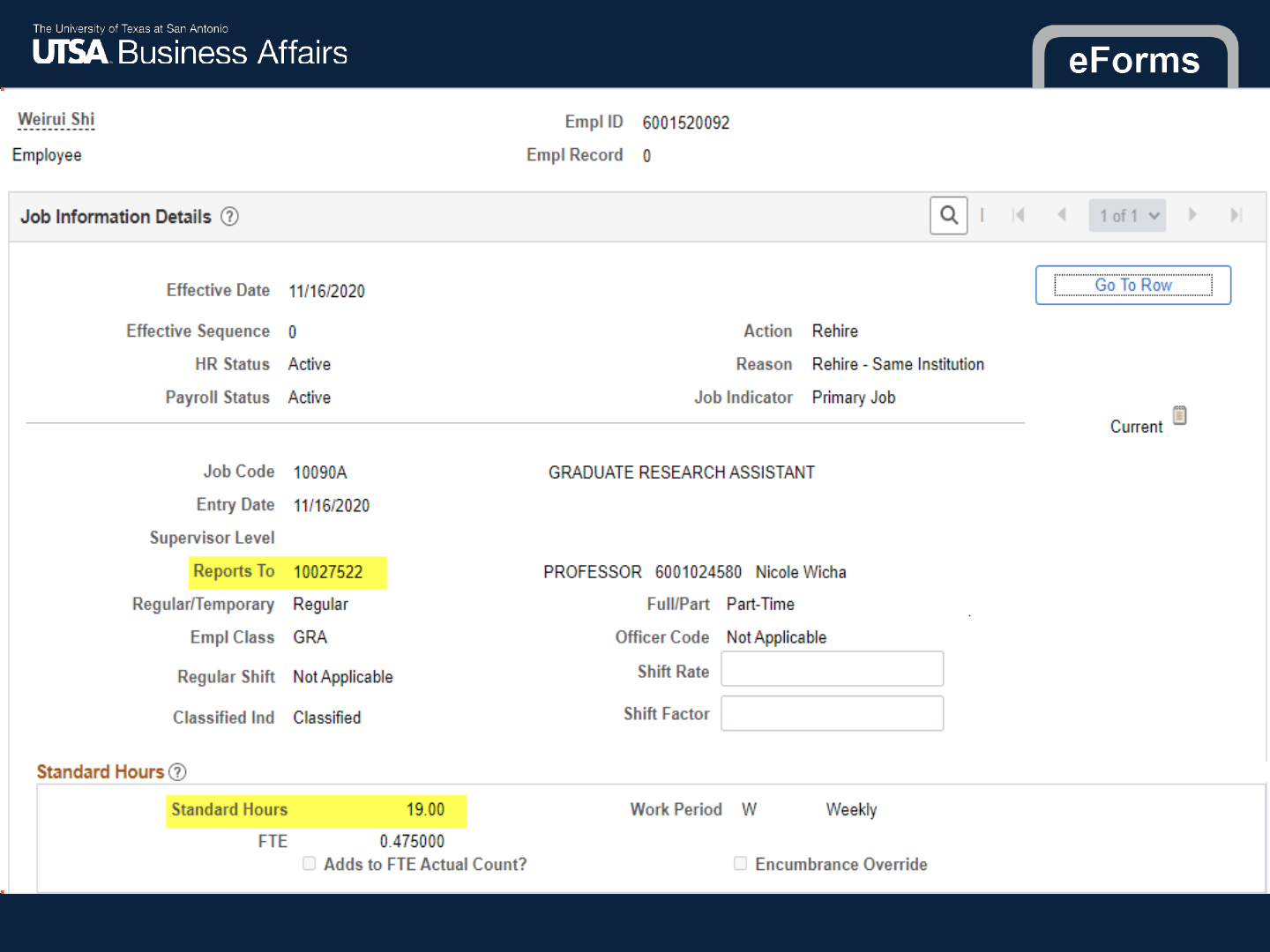
People Excellence

People Excellence
This is the contract worth.
It takes the 9 or 4.5 month
rate and adjusts the
payment based on the
hours/fte
This is the 9 month or 4.5
month rate.
If this person worked 40
hours, this amount would
equal the contract worth.

Contracts- Pay Types
People Excellence
• Faculty 9/9
• Salary is paid over a 9 month period
• Used for 9 month/full academic year (fall & spring)
• Pay Over Contract
• Paid over a specific time period
• 4.5 month payments (single semester)

Contract Entry
People Excellence

Workflow
People Excellence
Requester
submits
eForm
Department
Approver
Budget
Authority
Back Office Complete

Eform Submission
People Excellence

Navigation
Click any link to take you to
the appropriate pages

Initiate eForm Request
Click Create New
Request

eForm Action Types
Appointment
• Hire
• Brand new hires
• Used to create new empl record(s) for dual appointments
• Rehire
• Same Institution – Worked at UTSA in the past
People Excellence

People Excellence
Initiate eForm Request

Initiate New eForm Request
People Excellence
On the Initiate New eForm
Request page, click on
Appointment from the
dropdown box

People Excellence
In the Justification box,
explain the purpose of the
request. Include Contract
Worth

People Excellence
Either type in the Empl ID
for an existing employee or
click the Search button to
search for an employee

People Excellence
Type in the employee’s
First Name, Last Name,
and/or Empl ID, and click
Search

People Excellence
The results can be filtered
by any of the column
headers. Click Select to
pull in the employee’s
information into the form
If the employee doesn’t
exist, click Cancel to return
to the form

People Excellence
National ID will display last
4 of SSN
Review the SSN and DOB
to complete your search

People Excellence
If the employee doesn’t
exist, click Cancel to return
to the form

People Excellence
Select the Hire Type
Hire = New to UTSA

People Excellence
If Hire is selected, then the hire
reason will be Hire.
Type: Hire = Reason: Hire

People Excellence
Select the Hire Type
Rehire = Existing/Former UTSA
employee

People Excellence
If Rehire is selected, then the hire
reason will be one of the following:
Rehire: Same Institution

People Excellence
If Rehire is selected, the personal
information section will load with
the data already in PS. Use the
Proposed Personal Information
section to update, as necessary.
Do not use special characters
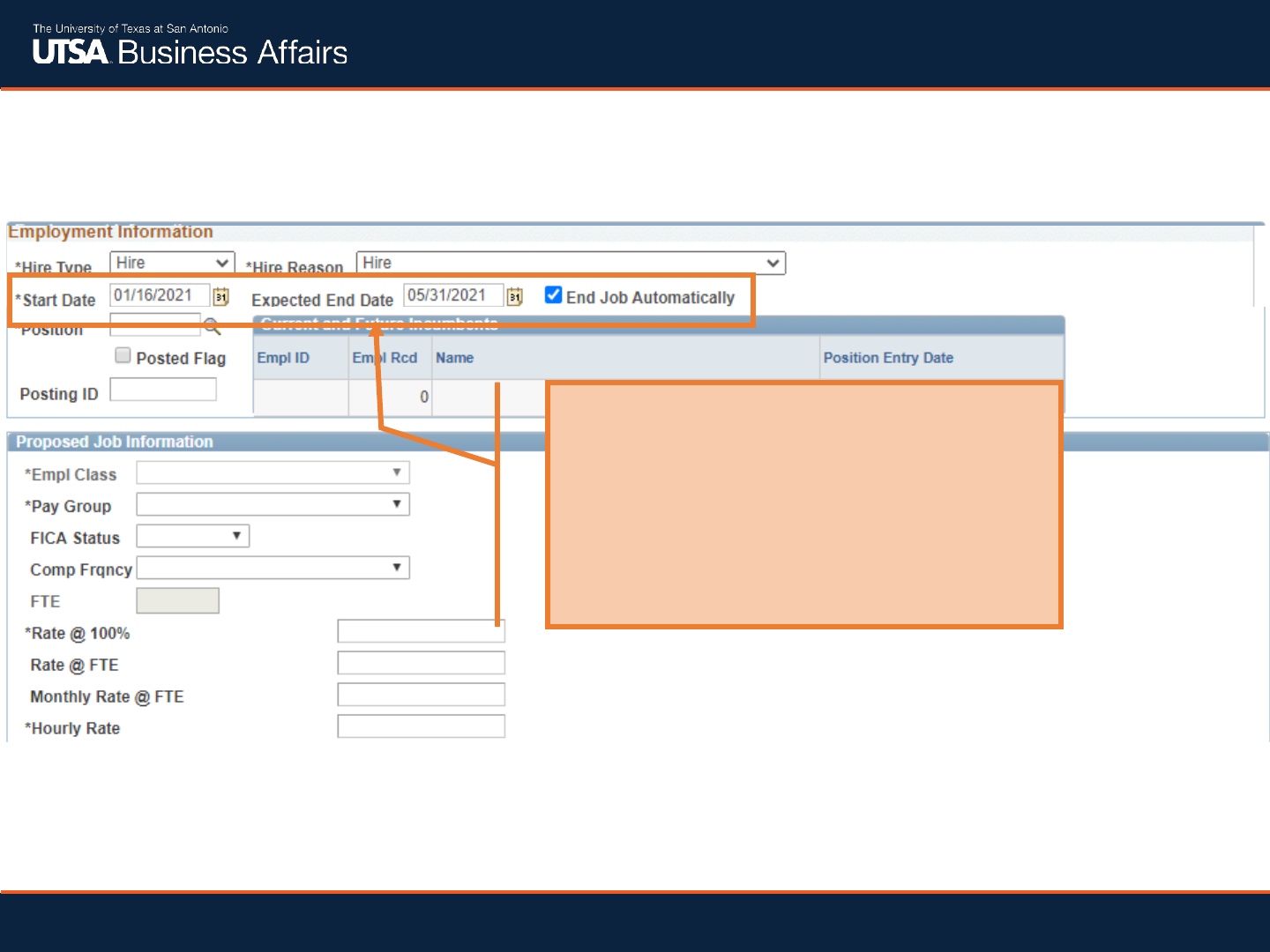
People Excellence
Enter the Start Date and End
Date.
If and End Date is entered, click
the End Job Automatically
button

Position Information
• COS pilot group job codes/titles
• 10090A – Graduate Research Assistant
• 10063A – Teaching Assistant I
• 10062A – Teaching Assistant II
• New job codes/titles
• 10090 Graduate Research Assistant I
• 10061 Graduate Research Assistant II
• 10063 Graduate Teaching Assistant I
• 10062 Graduate Teaching Assistant II
• 10058 Graduate Services Assistant
People Excellence

People Excellence
Enter the Position number.
Click the Magnifying Glass to
search for positions

People Excellence
The search results will default
to your current Department

People Excellence
On the Look Up Position
screen, a position can be
filtered by any of the search
criteria
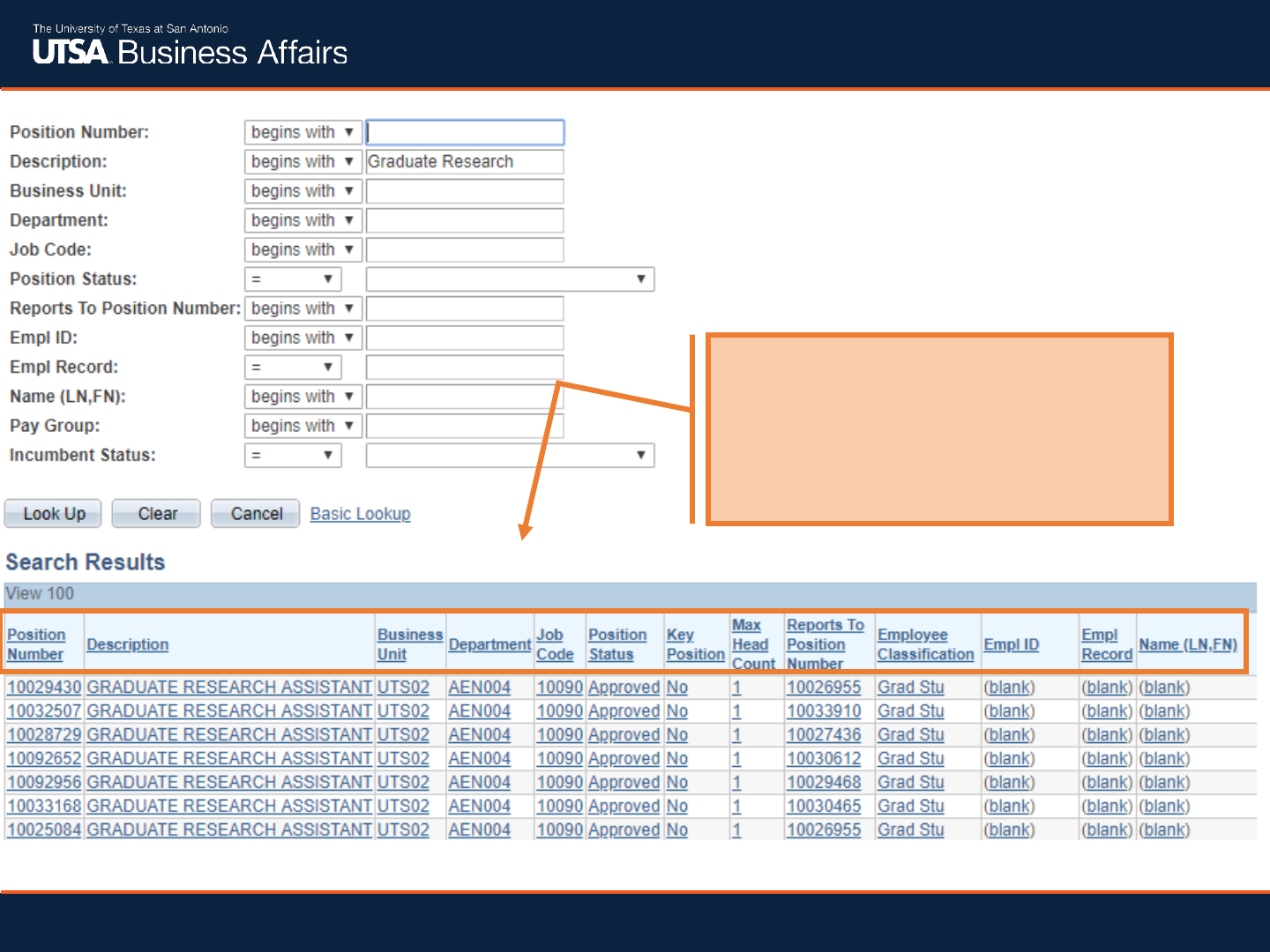
People Excellence
The search results can be
sorted by clicking on any of the
column headers

People Excellence
If the Empl ID and Name show
as ‘Blank’, this indicates the
position is currently vacant
Click on the position to bring it
over to the form

People Excellence
If the Position was filled now or
in the future, the Incumbents
information will appear

People Excellence
The Pay Group, Comp
Frequency, and FTE will
populate based on current
position data.
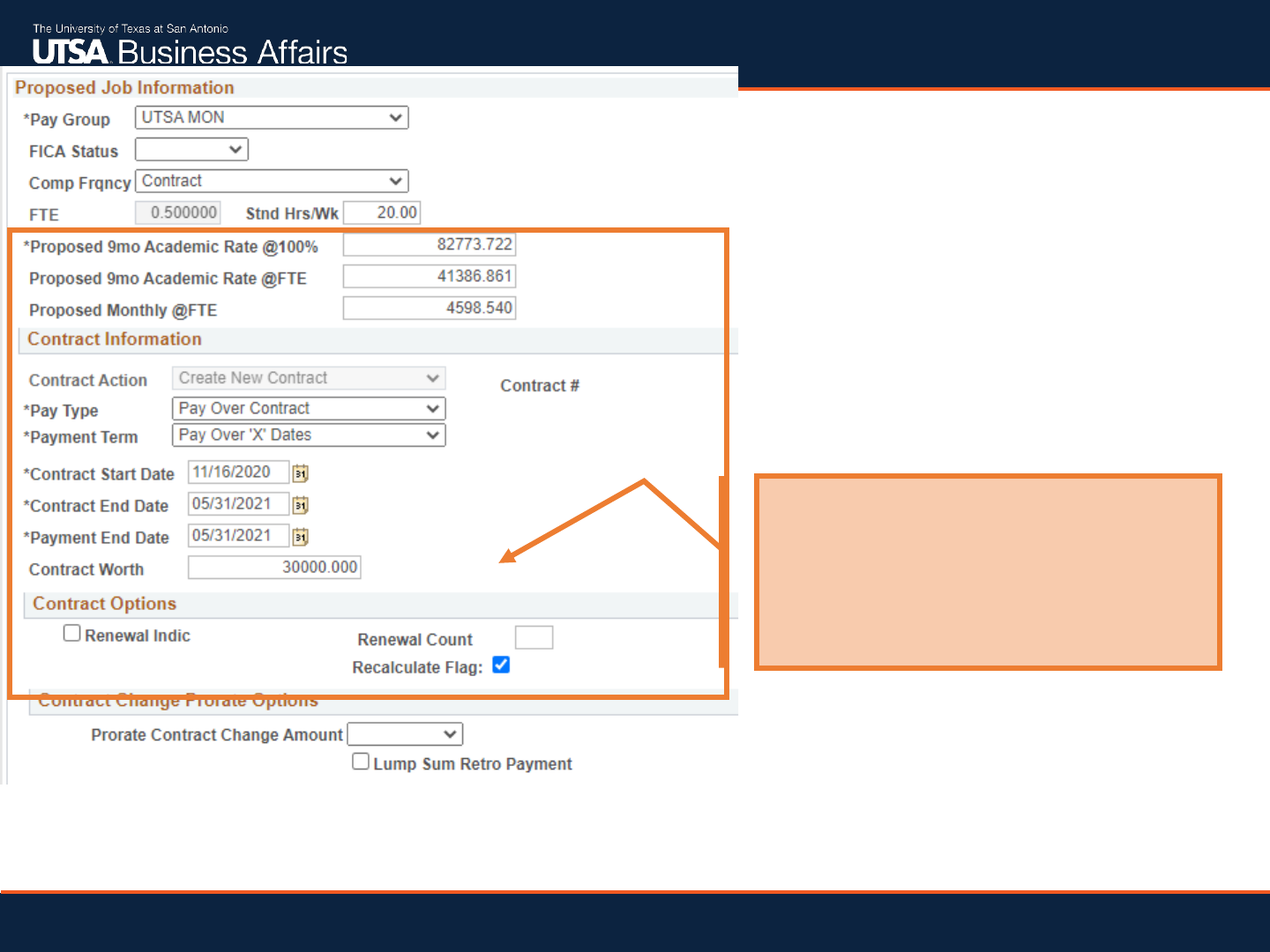
People Excellence
Enter the Contract Worth.
The other 3 payment boxes
will automatically fill in

Beware of changes to hours/fte
People Excellence
Hours were changed from
20 to 10. Same Contract
Worth automatically
updates Proposed Rates .

People Excellence
Enter the Contract Start and
End Date.

People Excellence
Enter the Contract Worth in
lieu of the 9-month Academic
Rate (9 mos. Rate will
populate based on the FTE,
Contract Start/End Dates,
and Contract Worth amount
entered)

People Excellence
Contract Renewals should
not be used for Graduate
Level Students
The Recalculate Contract
Flag button must remain
checked.

People Excellence
Enter the employee’s
biographical data. All
Required fields are marked
with an asterisk.

People Excellence
Click the Clean Address link
to verify the address against
USPS.

People Excellence
Use the Validate Address link
to verify the address against
USPS.

People Excellence
The eForm will display all of
the Current position attributes

People Excellence
Some position attributes can
be modified, including
Reg/Temp, FTE/Standard
Hours, Reports To, Location
Code, and Mail Drop ID

Position Information
• Regular
• Employee will work more than 4 ½ months
• Temporary
• Employee will work no more than 4 ½ calendar months
• Full Time
• Employee works 40 hours per week
• Part-Time
• Employee works 39 hours or less per week
People Excellence

People Excellence
The Current Funding section
displays the current effective
funding on the position
selected.

People Excellence
Under the Proposed Funding
section, the Start Date will
default to the Hire start date

People Excellence
Enter the Cost Center and/or
Project/Grant and Distribution.
All funding periods must equal to
100% distribution
If using a Project/Grant, the Funding
End Date will default to the Project
End Date

People Excellence
Answer the appropriate form
questions

People Excellence
Click the Save button
This has to be done prior to
adding attachments or
comments

People Excellence
Click Add/Delete to add
Attachments

People Excellence
Click the Add/Edit button to add
form Comments.
All comments will be visible to
everyone in the approval chain

People Excellence
Save and Submit form to forward
the request for approval

Department Approvals
Once the form has been
submitted, the workflow approval
steps will be show.
Click on the Multiple Approvers
link to display who can/will
approve the form on the
respective steps
People Excellence

Lessons Learned
People Excellence
• Do not submit eForms for the same person/position
at the same time. It causes lots of problems
• Use the USA SSN, do not create a fake one
• Use clean address feature

Questions?
People Excellence

eForm Action Types
People Excellence
Contract Additions and Changes
Add Contracts
• Used to add addition
semester contract
(same empl record)
• Must have active job
record
Will NOT be permitted
on these contracts:
• Salary/Contract Worth
• FTE/Hours
• Contract Dates
• Title changes

Initiate New eForm Request
People Excellence
On the Initiate New eForm
Request page, click on
Contract Additions and
Changes from the
dropdown box

People Excellence
In the Justification box,
explain the purpose of the
request

People Excellence
Type in the Empl ID for an
existing active employee

People Excellence
Select the checkbox next to
the Empl Record used for
the new contract

People Excellence
Use the scroll bar to verify
you are adding the contract
to the correct empl record
(if multiple are listed)

People Excellence
The Effective Date will
default to the current date;
change it to match the
contract Start Date.
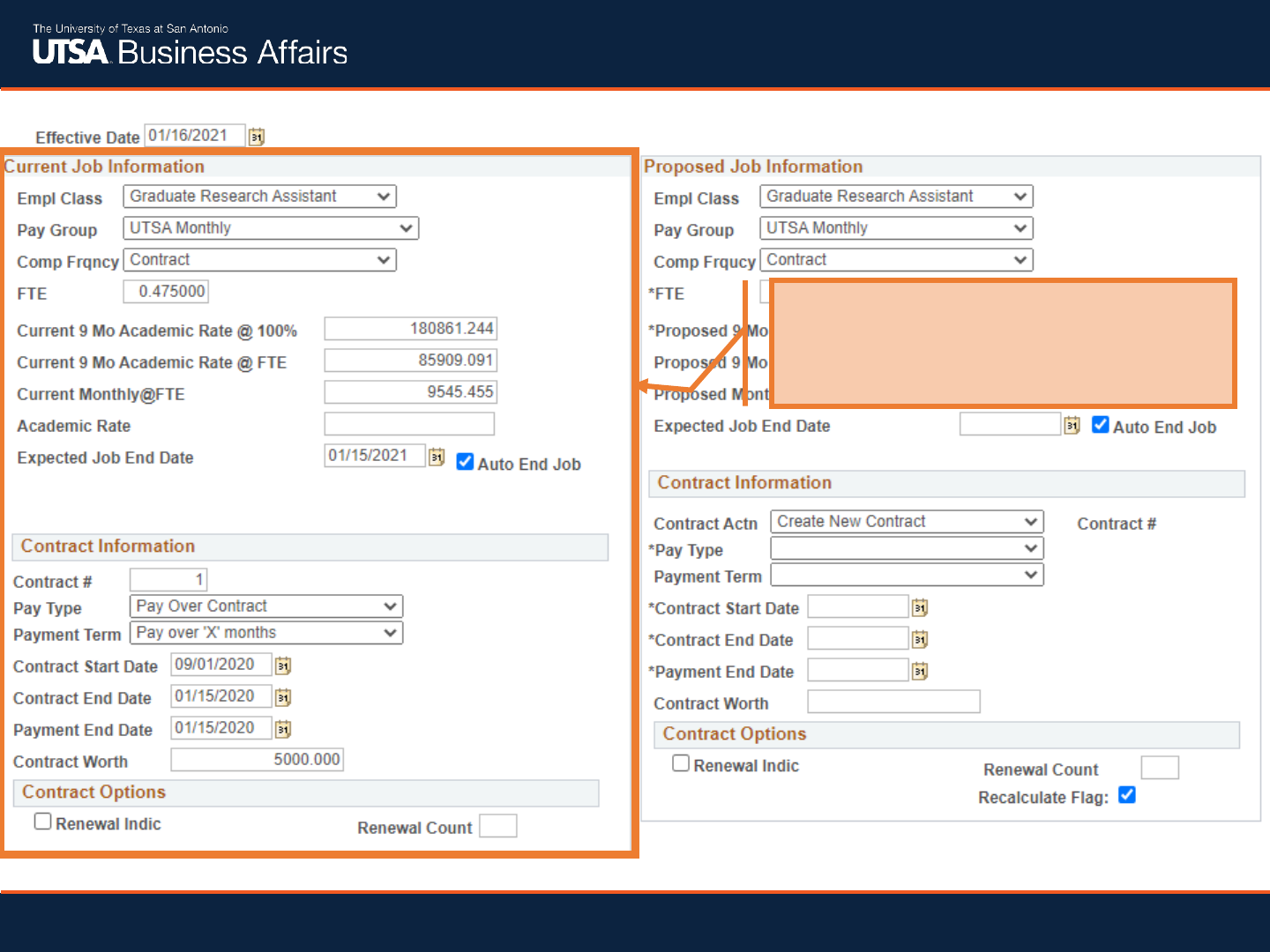
People Excellence
The eForm will display all of
the Current Job & Contract
information

People Excellence
Proposed Job Information can
be modified, including FTE, 9
Mo Academic Rate, and
Expected End Date (if
necessary).

People Excellence
Choose the Contract Action:
Create New Contract

People Excellence
Pay Type:
Faculty 9/9
Pay Over Contract

Contracts- Pay Types
People Excellence
• Faculty 9/9
• Salary is paid over a 9 month period
• Used for 9 month/full academic year (fall & spring)
• Pay Over Contract
• Paid over a specific time period
• 4.5 month payments (single semester)

People Excellence
Payment Term:
Pay Over X Dates
Pay Over 4.5 Months

People Excellence
Enter the Contract Start
Date and Contract End
Date

People Excellence
Enter Contract Worth in
lieu of entering 9 Mo
Academic Rate (optional)

People Excellence
Contract Renewals
should not be used for
Graduate Level
Students
The Recalculate
Contract Flag button
must remain checked.

People Excellence
Proposed Funding should
match your new contract start
date.
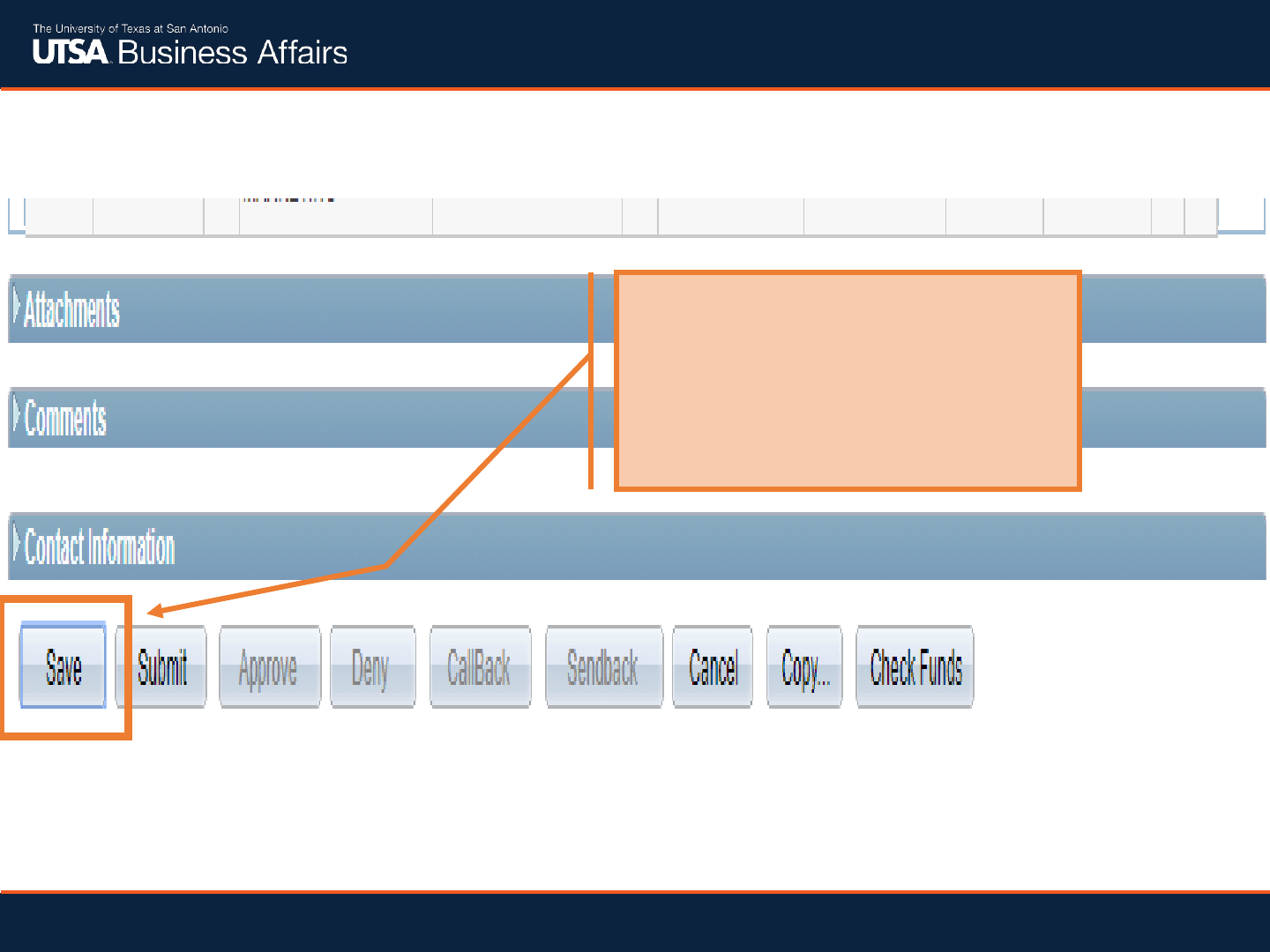
People Excellence
Click the Save button
This has to be done prior to
adding attachments or
comments

People Excellence
click Add/Delete to
add Attachments
Click the Add/Edit button to add
form Comments.
All comments will be visible to
everyone in the approval chain

People Excellence
Save and Submit form to forward
the request for approval
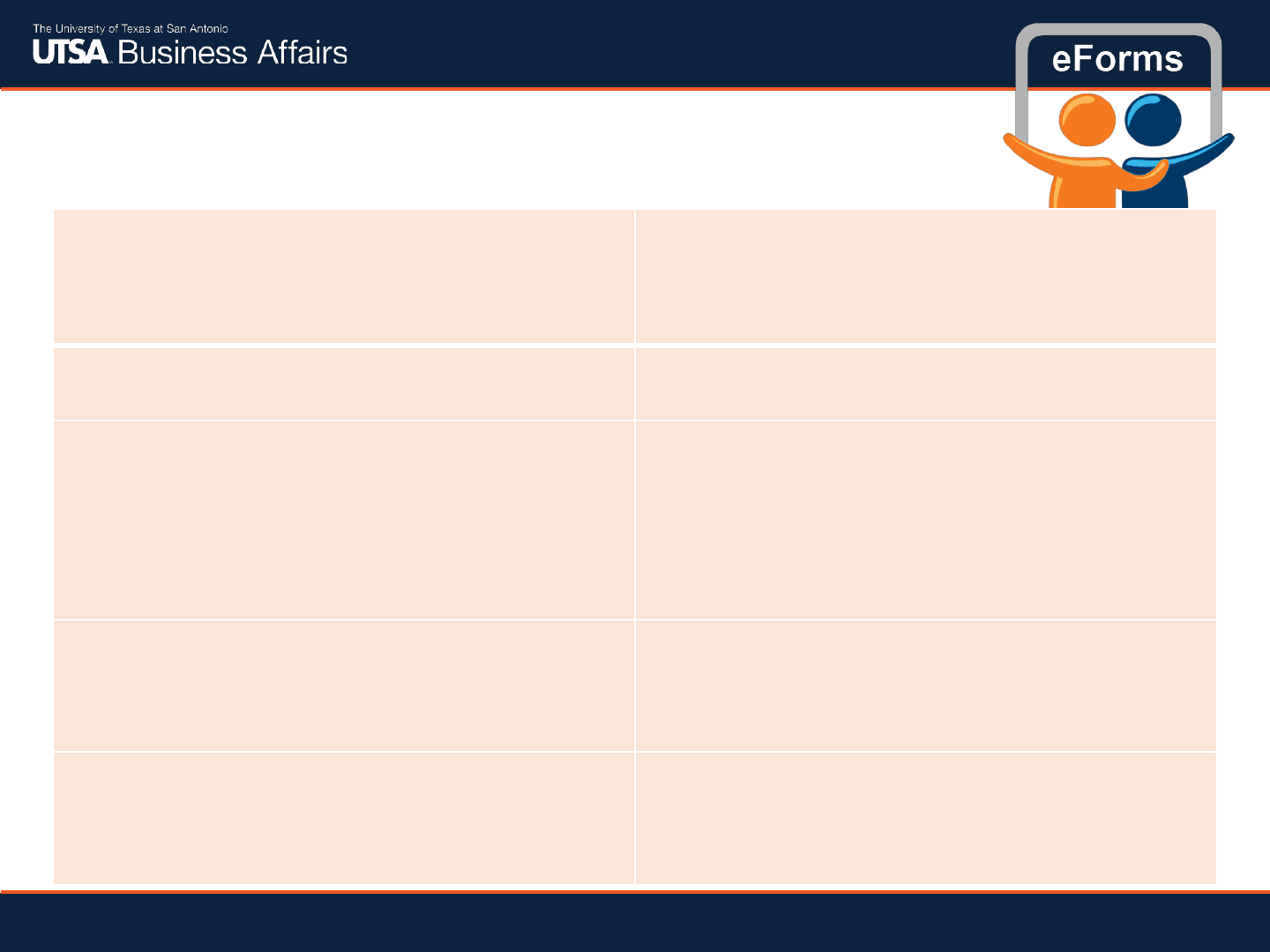
Common Warnings
People Excellence
***
W a r n i n g *** another request pending
for
this position/emplid. Request ID: 0000000
Another
eForm is pending for person or
position
– DO NOT create or save more than
one
eFormat a time. You MUST wait until the
first
eFormis COMPLETED
Error Insufficient Funds Please Adjust Funding
Before Continuing
Funding or Budget
– Contact your Budget
representative to clear the
warning or error
Position Maximum head count will be exceeded
Position is already filled
–
Check and make sure
you are using the correct
eForm. A Contract
Addition may be required if they are already Active
in the position or you may need to choose another
position number that is not filled
Terminating the primary appointment will result in
changes to status and benefits.
Terminating primary position
– Confirm you are
terminating the correct position(s)
Please perform a search match
Search Match is required
- Click the SEARCH
button at the top of the
eForm

Budget
Proposed Funding Section
• Previously funding end dates were allowed on Cost Centers
to limit salary encumbrances
• With contract appointments, GRA and GTA appointments no
longer need funding end dates on cost centers
• In addition, project funding end dates do not need to match
the expected end date of the contract
• The contract worth and estimated expense will match with
the change to contracts
Budget
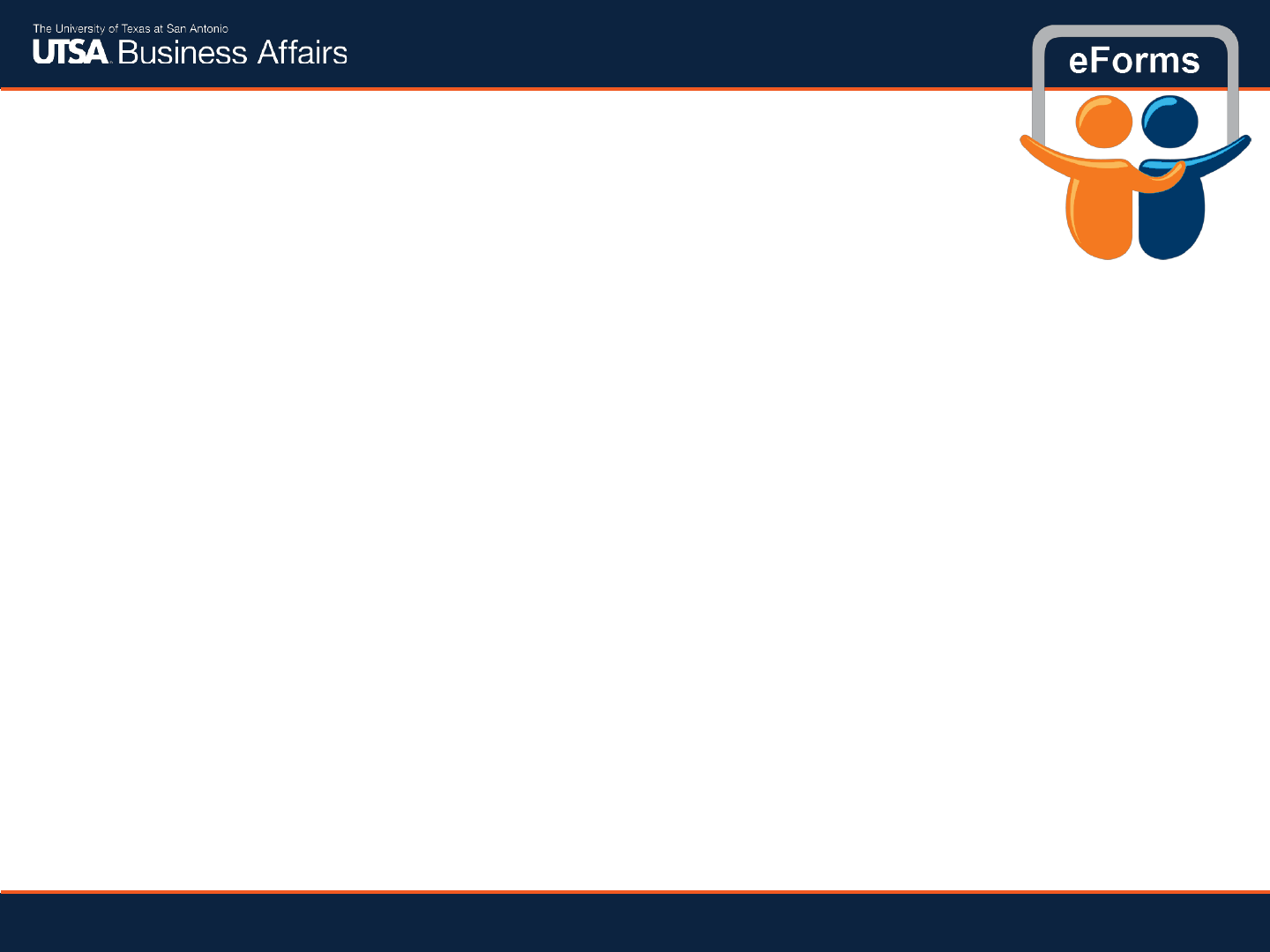
Questions & Reminders
People Excellence
The following changes to Contracts will not be
permitted. These changes must be future dated, no
retro:
• Salary/Contract Worth
• FTE/Hours
• Contract Dates
• GRA>GTA or GTA>GRA on the same appointment


