
1 | P a g e
STUDENT SUPPORT SECTION
GUJARAT TECHNOLOGICAL
UNIVERSITY
STUDENT SUPPORT SECTION SERVICES USER MANUAL

2 | P a g e
STUDENT SUPPORT SECTION
Gujarat Technological University is one of Gujarat’s largest public University in terms
of the number of the students enrolled in its 435 affiliated colleges. The University
offers a wide range of programmes ranging from diploma to doctoral studies in
various disciplines. Presently GTU is situated in a temporary campus at Chandkheda,
Ahmedabad. The University has been allocated 100 acres of land near Lekavada,
Gandhinagar where the sprawling new permanent campus will be established in near
future.
GTU is catering to more than 2 lakh students through its centralized Student Support
Section. All the activities of this section are paperless through its online portal, as part
of the green initiative.
This section helps, supports, guides and assists the students in attaining the following
services-
➢ Transcript Certificate (soft copy as well as Hard copy)
➢ Sharing Digital copy of transcript to WES (World Education Services).
➢ Migration Certificate.
➢ Rank Certificate.
➢ Language/Medium of instruction Certificate.
➢ CGPA/CPI Percentage Conversion Certificate.
➢ Attempt/Backlog Certificate.
➢ Duplicate & Misc. Grade-Sheet.
➢ Duplicate Degree/Diploma Certificate.
➢ Final Degree/Diploma Certificate.
➢ Authentication of Original Degree/Diploma Certificates.
➢ Sending student’s academics documents to other Universities through email.
➢ Document Verification of Grade-sheets, Provisional Certificates,
Degree/Diploma Final Certificates.
➢ Verification of Credential Evaluation Form for WES (World Education Services),
GS-Transcript Evaluation form, NCEES (National Council of Examiners for
Engineering surveying), IQAS (International Qualification assessment form),
ICES (International Credential Evaluation Services), ICAS (International
Credential Evaluation Services) and other forms if any and Miscellaneous
Certificate related services for all courses of the University.

3 | P a g e
Student Portal Services available at this section is user friendly, I.T. enabled and
zone based. There are three zonal stations throughout the state of Gujarat to
ensure effective and timely student service.
The students/stakeholders can request delivery of their records at their nearest
zonal office ensuring prompt delivery of certificates through the Indian postal
services after paying the due postal delivery charges. During the past three years
this section has send 208844 original certificates through Indian Postal Services.
This section also sends electronic copies of the transcripts directly to the World
Education Services (WES) on behalf of the student without any charges along with
hard copies of the transcripts to the respective student upon payment of due
fee/charges. During the past three years this section has electronically delivered
17106 transcripts to WES.
This Manual guides the stakeholders about the various services/portals offered by
this section.
Instructions to students for applying for various Certificate:
1. Student can request Certificate through student portal. All such Certificates are
delivered by Indian Postal Services. A Postal Charge of Rs 50/- (INR) has to be
paid for each such request by the students for availing such services within the
country.
2. Hard copy of the requested documents will be sent through the Indian postal
services at the address mentioned by the student in their applications.
3. Students are not required to come in person at GTU to collect such Certificates.
4. If student have applied for transcript and selected option to send the electronic
copy to WES from GTU then, GTU will send the electronic copy to WES on behalf
of the student without charging any fee & will send the hard copy of the
transcript by post at the address mentioned by the student in their applications
upon payment of due fee.
5. In case of any issue/query during payment:
a) Verify your payment under Check Payment status in the student portal.
b) Wait for 2-3 hours before making payment again.
c) Contact epay_quer[email protected] for payment & refund query.

4 | P a g e
6. Documents to be uploaded for pass-out students:
• Copy of Degree/Diploma Certificate or provisional Certificate or Photo
copy of grade-sheet of last examination appeared by student.
• Copy of Photo Identity proof of the student. (Student College ID, Voter ID,
Adhar Card, PAN card etc.)
7. Documents to be uploaded for non-passout students:
• Copy of latest Bonafide Certificate from the college or N.O.C Letter
• Enrollment Cancellation letter from the university as per requirements.
• Copy of Photo Identity proof of the student. (Student College ID, Voter ID,
Adhar card, pan card etc.)
Following instructions are displayed on the University’s website as Note to further
inform students regarding their various requests
Note:
• Transcript (Only Hard copy) - Only Hard copy of the transcript will be sent by
post to the address mentioned by the student.
• Transcript (Only Soft Copy) - Only Soft copy of the transcript will be sent
through email to the student’s registered email ID in the student portal.
• Transcript (Both Hard & Soft copy) - Hard copy of the transcript will be sent by
post to the address mentioned by the student as well as Soft copy of the
transcript will be sent through email to the student’s registered email ID in the
student portal.
• To send docs email from GTU - Students uploaded documents (only
documents/Certificate issued by GTU) will be sent through email to the other
university/Institute’s email IDs as per student’s request.

5 | P a g e
Stepwise Procedures to apply for Student Section Services
through Student Portal:
1. Student section online services through student portal
URL: www.student.gtu.ac.in -> enter credential to sign in. If do not have
credential then first Create an account and then sign in.
2. Basic information of the student under dashboard will appear in the home
page.

6 | P a g e
3. Student can apply through the Certificate request.
4. Instruction page will appear.

7 | P a g e
5. After adding the postal address, student can request the required Certificate.
6. Student can request any of the nearest zone i.e., Ahmedabad, Surat, Rajkot.

8 | P a g e
7. Drop down of different type of Certificate will appear in the portal.
8. Student have to upload the necessary documents such as degree Certificate,
ID proof etc. as per the instructions.
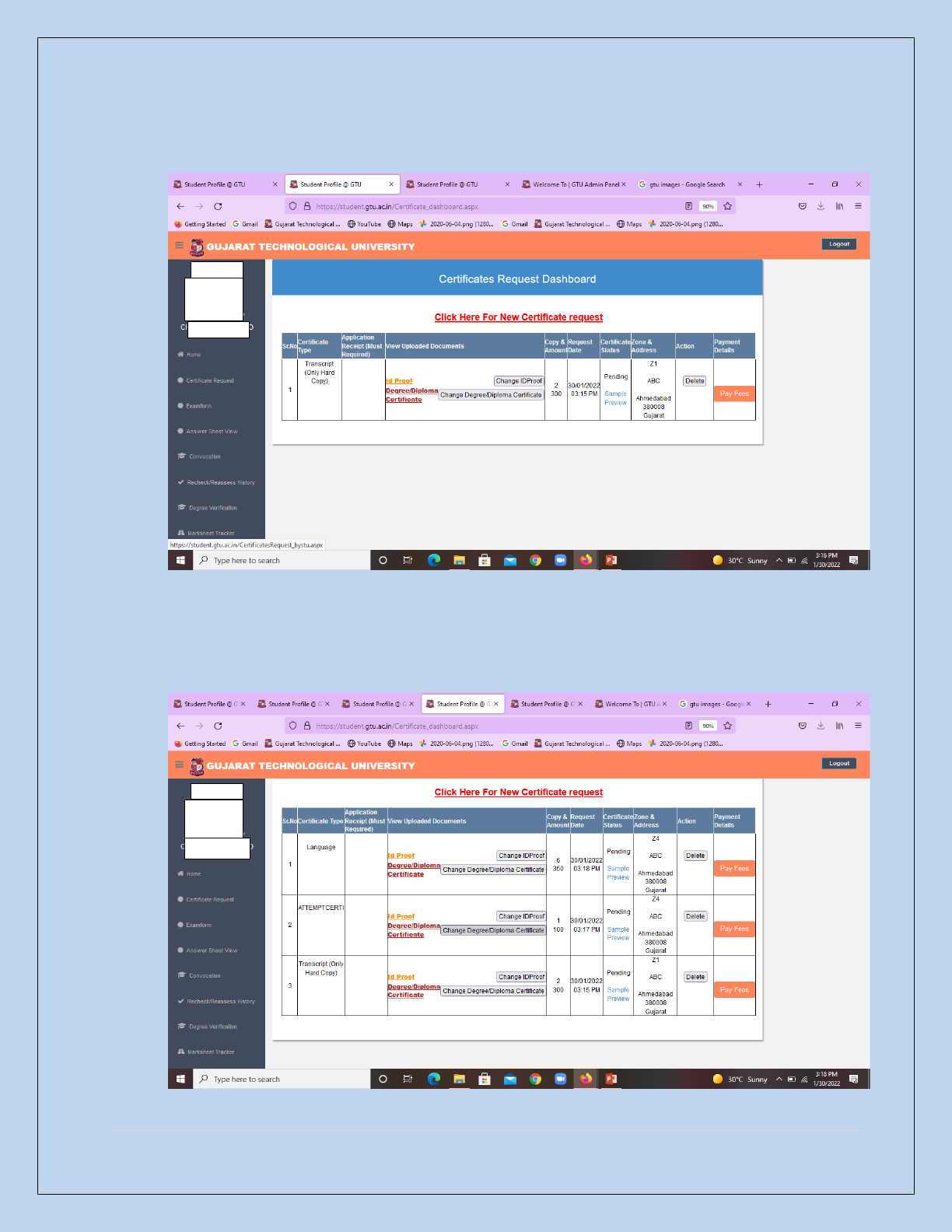
9 | P a g e
9. Student can add the number of Certificates as per the requirements.
10. After adding the required number of Certificates, students can pay the
applicable fees as per the requirements.

10 | P a g e
11. Payment mode:
Through online payment gateway. (Net banking, Debit card, other bank debit
& credit cards, QR code, UPI).
12. Student can check the Status of applied Certificates under the “Certificate
request” on the portal.

11 | P a g e
We have developed a user-friendly tutorial for the ease of understanding of the
students while applying for WES at the Student Section.
Procedure to apply for sharing transcript with WES electronically from GTU.
1. YouTube link for the process of applying for the WES transcript -
https://youtu.be/L40Wn27PMH8
2. We have communicated directly at WES, GTU will electronically send the
transcript to WES.
3. Student have to apply for the transcript through the student portal. They can
select for both hard + soft copy and/or only hard copy from the options.
4. Upon submission of WES reference number we will directly send the e-copy of
the transcript to WES on behalf of the student.
5. Hard copy will be sent through post at the address mentioned by the student.
Procedure for applying for sharing documents directly with other
Universities/institutes through e-mail
1. Student should apply for this request through the student portal only.
2. They should select the option “To send Docs email from GTU”.
3. After submission of such requests, the academic documents of that student will
be sent through the official e-mail of GTU to the official e-mail of the other
concerned Universities/Institutes.
4. For more details, kindly refer to the circular mentioned under the tab:
http://gtu.ac.in/ ----> student zone ---> student corner.
5. Circular to send students documents to other University by GTU by GTU dated
20-10-2020.
6. Please upload a single pdf document/file which will be shared through e-mail
from GTU. Please do not upload ID proof along with this pdf file.

12 | P a g e
Stepwise procedure to apply for Duplicate Degree/Diploma Certificate:
Step 1: login through student portal www.student.gtu.ac.in
Step 2: Enter your details like Enrollment number and Password and captcha code
and submit.
Step 3: click on the “Certificate request” tab on the home page.
Step 4: click on link “Click here” for new Certificate request'.
Step 5: read the instructions properly and add your residential address, city, pin code,
state and submit.
Step 6: Must select the Ahmedabad zone from the dropdown menu.
Step 7: Select duplicate degree/diploma Certificate from the dropdown menu as type
of the Certificate.
Step 8: Number of copies is one only. Upload ID proof and scan copy/web copy of the
Certificate or provisional Certificate or the grade sheet of the last attended exam.
Upload an affidavit on 50 rupees notarized stamp paper.
Read all the instructions for ID proof and affidavit.
Check size and extension of the documents mentioned on the portal.
Following to be mentioned on an affidavit for requesting duplicate - Mention your
name, enrollment number, etc. and reason for how you lost the Certificate.
Any wrong information regarding this will result in non-issuance of Certificate from
our end.
Step 9: Pay requisite fees.
Students are informed through SMS, e-mail for any pending document.
Students can also check the portal for the status of their application.
For any query - kindly contact us Student Support Ahmedabad -
convocation@gtu.edu.in.
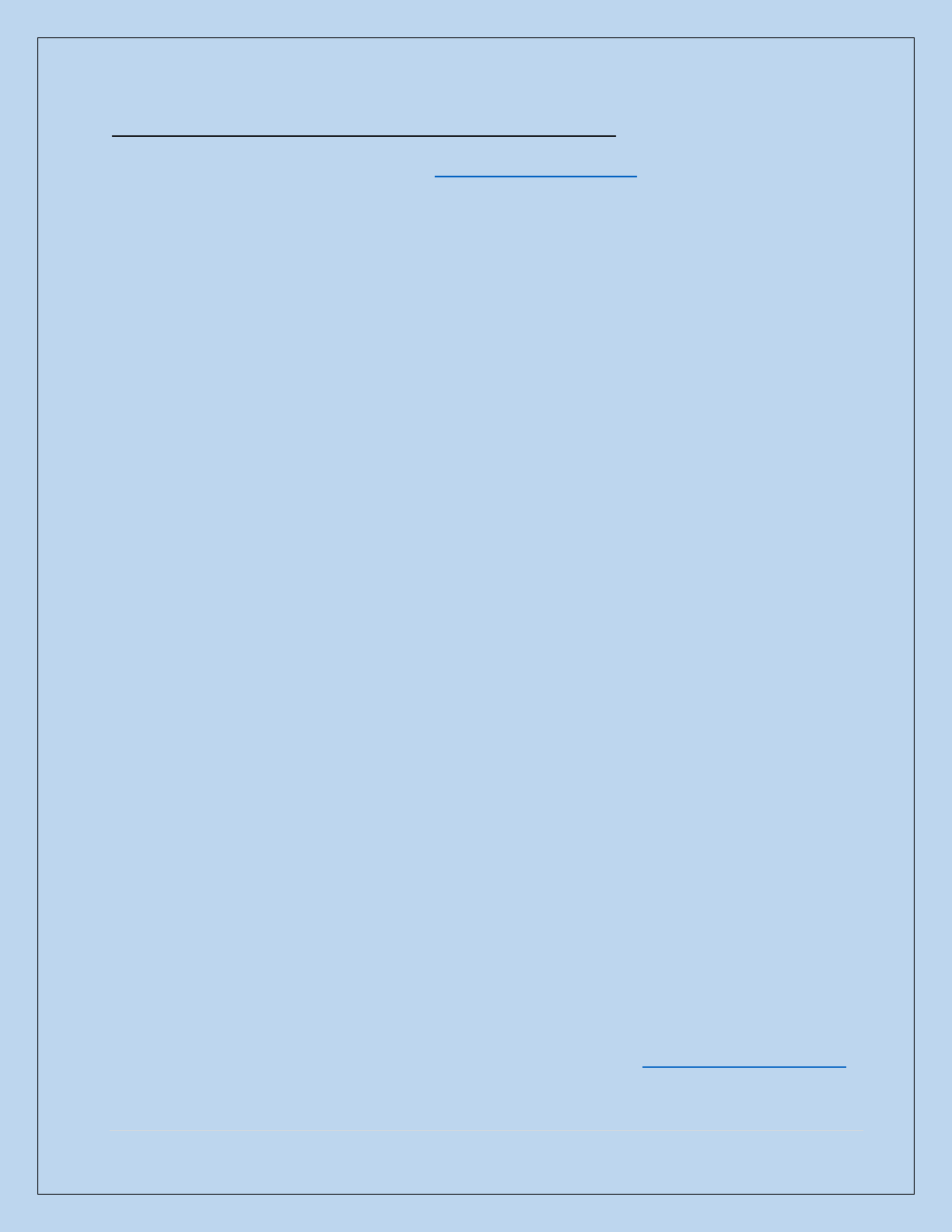
13 | P a g e
Stepwise procedure to apply for Duplicate Grade-sheet:
Step 1: login through student portal www.student.gtu.ac.in
Step 2: Enter your details like Enrollment number and Password and captcha code
and submit.
Step 3: click on the “Certificate request” tab on the home page.
Step 4: click on link “Click here” for new Certificate request'.
Step 5: read the instructions properly and add your residential address, city, pin code,
state and submit.
Step 6: Must select the Ahmedabad zone from the dropdown menu.
Step 7: Select Duplicate Grade-sheet from the dropdown menu as type of the
Certificate.
Step 8: Select no. of copies and exams (for which you want duplicate Grade-sheet).
no. of copies and exams added must match. For example, if you add 2 as no. of copies
Grade sheets then you must select the two number of exams from the list.
Step 9: Fees paid to be visible according to the grade sheets you selected.
Step 10: Read all the instructions for ID proof and affidavit. check size and extension
of the documents mentioned on the portal.
Following to be mentioned on an affidavit for requesting duplicate - Mention your
name, enrollment number, etc. and reason for how you lost the gradesheets and
exams for which you are applying duplicate grade sheets. Any wrong information
regarding this will result into not getting approval from our end.
Upload all the Grade-sheets or web copy in a single PDF.
Grade sheets in the PDF must match with the no. of copies. (You can download web
copy from “My results” tab in the student portal) and submit the online application.
Step11: Pay requisite fees.
Students are informed through SMS, e-mail for any pending document.
Students can also check the portal for the status of their application.
For any query: Contact us on student support Ahmedabad - [email protected].in

14 | P a g e
Gujarat Technological University YouTube Channel
➢ We have prepared and uploaded the tutorial videos of various procedures of
the section in our GTU official YouTube channel Playlists of GTU-Convocation
and GTU-Student Portal.
➢ Link to the Video:
https://www.youtube.com/playlist?list=PLLfoR5ZJ0A_7gI3YbvjGzwvrQ8kbF
YPwy
➢ QR Code for Playlist:
1. Guideline for GTU Student portal Certificates.
2. Guideline to apply for Convocation Degree/Diploma Certificates.

15 | P a g e
In order to achieve our goals and to ensure timely and prompt services to the student
we have developed a webpage displaying contact details of our zonal offices and
headquarters.
1. Student Support Section (Ahmedabad):07923267515/ 502/ 636.
➢ convocation@gtu.edu.in - For query related Final Degree/Diploma
Certificate queries & Duplicate Degree/Diploma Certificates.
➢ student_support@gtu.edu.in - For query related Student Support
Section services through student portal.
➢ [email protected]du.in - For query related to Duplicate Grade-sheet.
2. Student Support Section (Rajkot): 0281-2464956,
Email id: stusuppo[email protected].
3. Student Support Section (Surat): 09099063730,
Email id: stusupport_surat@gtu.edu.in.
4. no-reply-email-docs@gtu.edu.in - This is the official email id of Gujarat
Technological University which is used only for sharing academic documents of
the students with other universities/Institute. No further correspondence is
done through this email id except for sending/sharing academic documents
from Gujarat Technological University.

16 | P a g e
GUJARAT TECHNOLOGICAL
UNIVERSITY
Nr. Visat Three Roads, Visat – Gandhinagar Highway,
Chandkheda, Ahmedabad – 382424 - Gujarat
E Mail: [email protected]c.in
Website: www.gtu.ac.in
