
United States Office of Personnel Management
The Federal Government’s Human Resources Agency
Benefits Administration Letter
Number: 22-203 Date: March 14, 2022
Subject: Changes to Acceptable Signature
Requirements for Federal Employees’ Group Life
Insurance (FEGLI) Forms
Healthcare and Insurance previously published BAL 21-203, Forms
Processing During Disruption of Agency Operations, on May 25, 2021
to provide guidance to agencies on how to process FEGLI forms during the
disruption to normal agency operations due to the COVID-19 pandemic.
This Benefits Administration Letter (BAL) communicates new changes to
signature requirements for the FEGLI Program and supersedes BAL 21-203.
Acceptance of Electronic Signatures on FEGLI Forms
The Office of Personnel Management (OPM) will now permanently allow the
use of electronic and digital signatures on all FEGLI forms submitted to
employing agencies and OPM’s Retirement Services. Agencies are
encouraged to implement the new changes effective immediately.
Electronic signatures are defined as electronic forms or documents that
contain a “wet” or digital signature, that is made into a photocopy,
converted to a PDF or other type of electronic document, and then submitted
to OPM. The two terms may be used interchangeably throughout this BAL
and in accordance with 5 C.F.R. § 850.106.
These changes are made in accordance with Title 5, Code of Federal
Regulations § 850.106, which allows electronic signatures on forms related

Benefits Administration Letter 22-203
2
to federal retirement and benefit programs. Forms submitted in accordance
with this BAL will be accepted as valid, and no additional documentation
regarding signatures will be required. If the requirements for valid electronic
signatures are not met, agencies will be expected to resubmit
documentation that is consistent with the new electronic signature
requirements for FEGLI forms.
OPM will continue to monitor the potential risk regarding the use of
electronic and/or digital signatures and reserves the right to make changes
to this policy as conditions change.
FEGLI Forms That Will Now Allow Electronic Signatures
OPM will accept electronic and/or digital signatures from active employees,
Human Resources personnel, Payroll office personnel, and witnesses to
certify the following FEGLI forms:
FEGLI Form Acceptance of
Electronic Signature
Requirements
SF 2817, Life Insurance Election YES
SF 2818, Continuation of Life
Insurance Coverage as an
Annuitant or Compensationer
YES
SF 2819, Notification of Conversion
Privilege
YES
SF 2821, Agency Certification of
Insurance Status
YES
SF 2822, Request for Insurance YES

Benefits Administration Letter 22-203
3
FEGLI Form Acceptance of
Electronic Signature
Requirements
SF 2823, Designation of Beneficiary YES Insureds can have two individuals
witness their signatures through a
virtual environment.
Agency personnel may witness the
execution of the SF 2823 as long as
they are not named as the beneficiary.
RI 76-10, Assignment of Life
Insurance
YES Insureds can have two individuals
witness their signatures through a
virtual environment.
Agency personnel may witness the
execution of the RI 76-10 as long as
they are not named as an assignee.
FE-6, Claim for Death Benefits YES
FE-6 DEP, Statement of Claim,
Option C
YES
Acceptable Methods of Electronic and/or Digital Signatures
OPM will now accept a wide range of electronic and digital signatures on all
FEGLI forms. Acceptable electronic signature methods include:
1. Personal Identity Verification (PIV) or Common Access Cards (CAC)
certificate authenticated signatures (PDF documents may be signed using
the PIV/CAC method and then be printed. Please see BAL 12-102 for
more information on acceptance of photocopies and scans of signed
documents).
2. Electronic or digital signatures signed in accordance with 15 U.S.C. §§
7001, 7021, and 7031 (please see the requirements listed below)
submitted by agencies which must keep the associated record that
reflects the process by which the signatures were created.
3. Signatures created through a third-party software, such as DocuSign,
HelloSign, Adobe Sign, or other agency approved third-party software.
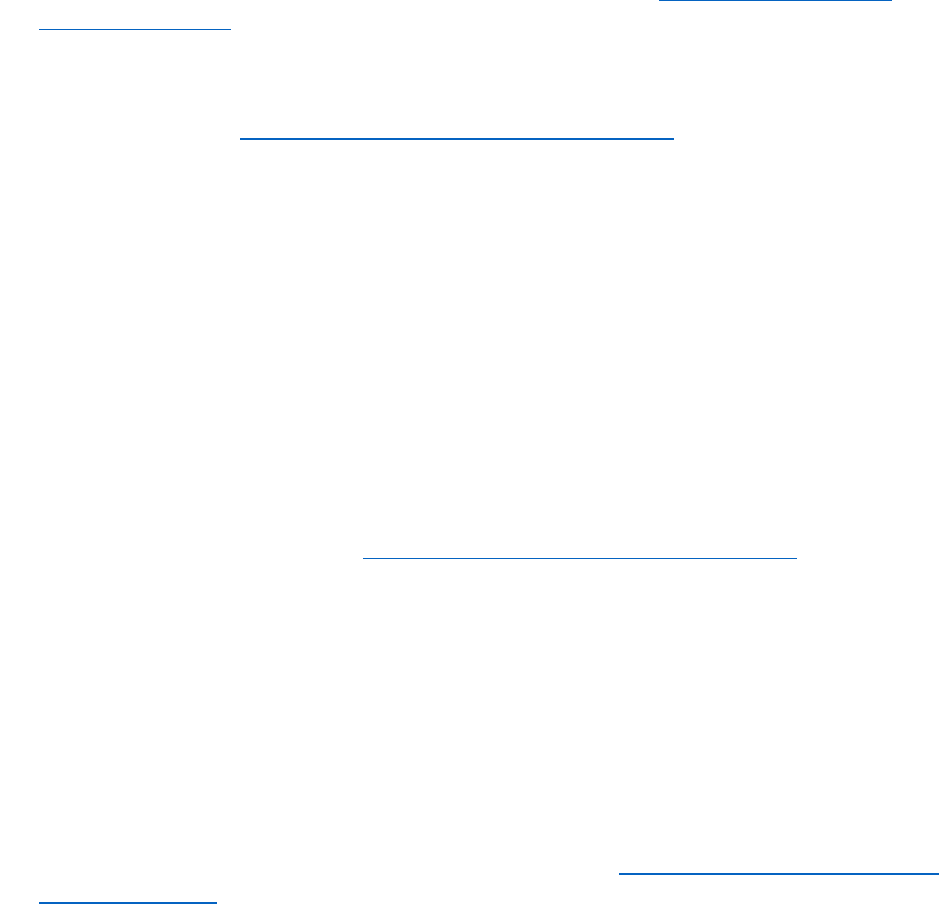
Benefits Administration Letter 22-203
4
The electronic signature created must comply with 15 U.S.C. §§ 7001,
7021, and 7031.
Requirements for Valid Electronic Signatures:
In accordance with 15 U.S.C. §§ 7001, 7021, and 7031 on facilitating the
use of electronic records and signatures, OPM will consider an electronic
signature valid if it meets the following major requirements:
1. Intent to sign – Electronic signatures, like traditional wet ink signatures,
are valid only if each party intended to sign the document.
2. Consent to do business electronically –All parties signing the document
agree to conduct the transaction using electronic means. This consent may
be expressed or implied in that all parties agree that the electronic
signatures appearing on the document are the same as “wet” signatures
for the purposes of validity, enforceability, and admissibility.
3. Association of signature with the record – In order to qualify as an
electronic signature under 15 U.S.C. §§ 7001, 7021, and 7031 the system
used to capture the electronic signature must keep an associated record
that reflects the process by which the signature was created or generate a
textual or graphic statement (which is added to the signed record) proving
that it was executed with an electronic signature. This is done when the
electronic signature is time stamped on the electronic document at the time
it is signed and is saved as part of a PDF document.
4. Record retention –The law also requires that electronic signature records
be capable of retention and accurate reproduction for reference by all
parties or persons entitled to keep the contract or record. Agencies can
accomplish this by following the standards of OPM’s Guide to Personnel
Recordkeeping.
Agencies should ensure that the digital signature technologies and
methods adopted are compliant with Federal disability access
requirements. Agency staff should be trained to use any of the
accessibility features embedded in agency software and should be
capable of assisting Federal employees with disabilities on how to submit
a digitally signed document and application.

Benefits Administration Letter 22-203
5
Recommended Steps Agencies Should Follow To Ensure
That Electronically Signed Documents Are Valid And
Trustworthy
To ensure documents with electronic signatures are created in a valid and
secure manner, an agency should:
• Create and maintain documentation of the systems used to create the
records that contain electronic signatures.
• Ensure the records that include electronic signatures are created and
kept in a secure environment that protects the records from
unauthorized modification or destruction.
• Implement standard operating procedures for the creation, use, and
management of records that contain electronic signatures, and keep
adequate written documentation of those procedures.
• Create and keep records according to these documented standard
operating procedures.
• Outline steps to validate an electronic signature in the standard
operating procedures.
• Train agency personnel in the established standard operating
procedures.
Common questions about electronic signatures for FEGLI
forms
1. What does OPM mean by allowing “electronic” and “digital”
signatures on FEGLI forms?
OPM will now accept FEGLI forms included as part of a retirement
package to be electronically or digitally signed. The term “digital
signature” means a signature that has been created by software that
contains an authentication certificate and includes the individual’s name,
date and time of signature. Examples of these types of software include
Adobe Acrobat or DocuSign. The term “electronic signature” means
electronic forms or documents that contain a “wet” or digital signature,
that is made into a photocopy, converted to a PDF or other type of
electronic document, and then submitted to OPM. The two terms may be

Benefits Administration Letter 22-203
6
used interchangeably throughout this BAL and in accordance with 5 C.F.R.
§ 850.106.
2. Are electronic signatures required on FEGLI forms?
No. The use of an electronic signature to sign FEGLI forms is optional.
Employees and agency personnel may still sign FEGLI forms with a “wet
signature” or submit photocopies of signed documents directly from an
official system of records in the custody of the agency.
The use of an electronic signature is available to employees who have the
ability to sign or certify FEGLI forms electronically and would like to do
so.
3. Who is allowed to submit forms with electronic/digital
signatures?
Employees, agency personnel, and witnesses, as applicable, are allowed
to electronically sign FEGLI forms or other types of non-agency
transaction when such signatures are required on those forms.
4. How can employees and agencies sign the forms electronically or
digitally?
Most FEGLI forms are Adobe Acrobat fillable forms and may be completed
and signed by PIV or CAC authentication. Employees, and witnesses who
use other third-party software will need to follow the instructions in
accordance with the digital signature software being used. Regardless of
the method used, the electronic record must be tamper-proof once it is
electronically signed in accordance with 15 U.S.C. §§ 7001, 7021, and
7031.
Agency personnel must use a government issued PIV/CAC card. Please
see Attachment A for instructions on how to sign FEGLI forms using a
PIV/CAC card.

Benefits Administration Letter 22-203
7
5. Can FEGLI forms containing electronic and/or digital signatures
be submitted through alternate methods besides regular mail
(i.e., email or fax)?
No. OPM has not established an alternate process to accept FEGLI forms
through any other submission method.
6. What if an employee does not have a PIV or CAC card?
Employees and witnesses who use other third-party software will need to
follow the instructions in accordance with the digital signature software
being used.
7. Can annuitants sign FEGLI forms electronically or digitally?
No. Electronic or digital signatures are not available to annuitants at this
time, because annuitants no longer have PIV or CAC cards from their
former government agency and the agency must retain the administrative
record for these signatures. We hope to allow the ability for annuitants to
sign documents digitally in the future and will continue to assess the
various types of acceptable signatures that would be acceptable for this
purpose.
If you have any questions regarding this BAL, please contact the Life and
Ancillary Benefits group at FEGL[email protected]v or call (202) 606-1413.
Sincerely,
Laurie Bodenheimer
Associate Director
Healthcare and Insurance
Enclosure:
Attachment A, Digital Signature Instructions

ATTACHMENT A
Personal Identity Verification (PIV) and Common Access Cards (CAC)
Digital Signature Instructions
1. Complete all required fields on the fillable FEGLI form.
2. Save the document as a Portable Document Format (PDF).
3. Open the newly saved PDF and select Tools from the menu bar above.
4. Under “Forms & Signatures”, click “Certificates”.
5. You will be taken back to the signature page of the PDF. You will note a new menu bar
toward the top of the screen. Select the Digitally Sign option from the menu bar above.
6. You will then have to outline the box in which you will need to digitally sign.
7. You will be prompted to enter your PIV or CAC passcode. Once the document is
digitally signed, save the document again.
