
Topic 9
1. Functions as black boxes
2. Implementing functions
3. Parameter passing
4. Return values
5. Functions without return values
6. Reusable functions
7. Stepwise refinement
8. Variable scope and globals
9. Reference parameters
10. Recursive functions
Big C++ by Cay Horstmann
Copyright © 2018 by John Wiley & Sons. All rights reserved

Big C++ by Cay Horstmann
Copyright © 2018 by John Wiley & Sons. All rights reserved
• Suppose you would like a function to get the user’s
last name and ID number.
• The variables for this data are in your scope.
• But you want the function to change them for you.
• If you want to write a function that changes the value
of a parameter, you must use a reference parameter.
Reference Parameters: Motivation

Big C++ by Cay Horstmann
Copyright © 2018 by John Wiley & Sons. All rights reserved
Reference Parameter Example
Consider a function that simulates withdrawing a given
amount of money from a bank account, provided that
sufficient funds are available.
If the amount of money is insufficient, a $10 penalty is
deducted instead.
The function would be used as follows:
double harrys_account = 1000;
withdraw(harrys_account, 100);
// Now harrys_account is 900
withdraw(harrys_account, 1000);
// Insufficient funds.
// Now harrys_account is 890

Big C++ by Cay Horstmann
Copyright © 2018 by John Wiley & Sons. All rights reserved
The Function without Reference Parameters Can’t Do It
Here is a first attempt:
void withdraw(double balance, double amount)
{
const double PENALTY = 10;
if (balance >= amount)
{
balance = balance - amount;
}
else
{
balance = balance - PENALTY;
}
}
But this doesn’t work, because a function cannot modify its
input parameter value in the calling program.

Withdraw Function Parameter
• balance is a “value” parameter
– as all C++ function parameters are by default.
– A COPY of the value of the main program’s variable is provided to the
function, not the location of the variable itself. Thus withdraw changes
its local balance but that does not effect the value of the variable
harrys_account in the scope of main
– Even if the variables had the same name, still the copy in main
would not be changed by the call.
Big C++ by Cay Horstmann
Copyright © 2018 by John Wiley & Sons. All rights reserved

Big C++ by Cay Horstmann
Copyright © 2018 by John Wiley & Sons. All rights reserved
Reference Parameters Provide the Solution
A reference parameter, indicated by &, “refers” to a variable
that is supplied in a function call.
“refers” means that during the execution of the function, the
reference parameter name is another name for the caller’s
variable.
This is how a function can change non-local variables:
changes to its reference parameters actually are changes
to the variable in the calling function.
A reference parameter is actually the memory address of the
caller’s variable.

Big C++ by Cay Horstmann
Copyright © 2018 by John Wiley & Sons. All rights reserved
Reference Parameter Function Header: &
To indicate a reference parameter,
you place an & after the type name.
To indicate a value parameter,
you do not place an & after the type name.
void withdraw(double& balance, double amount)
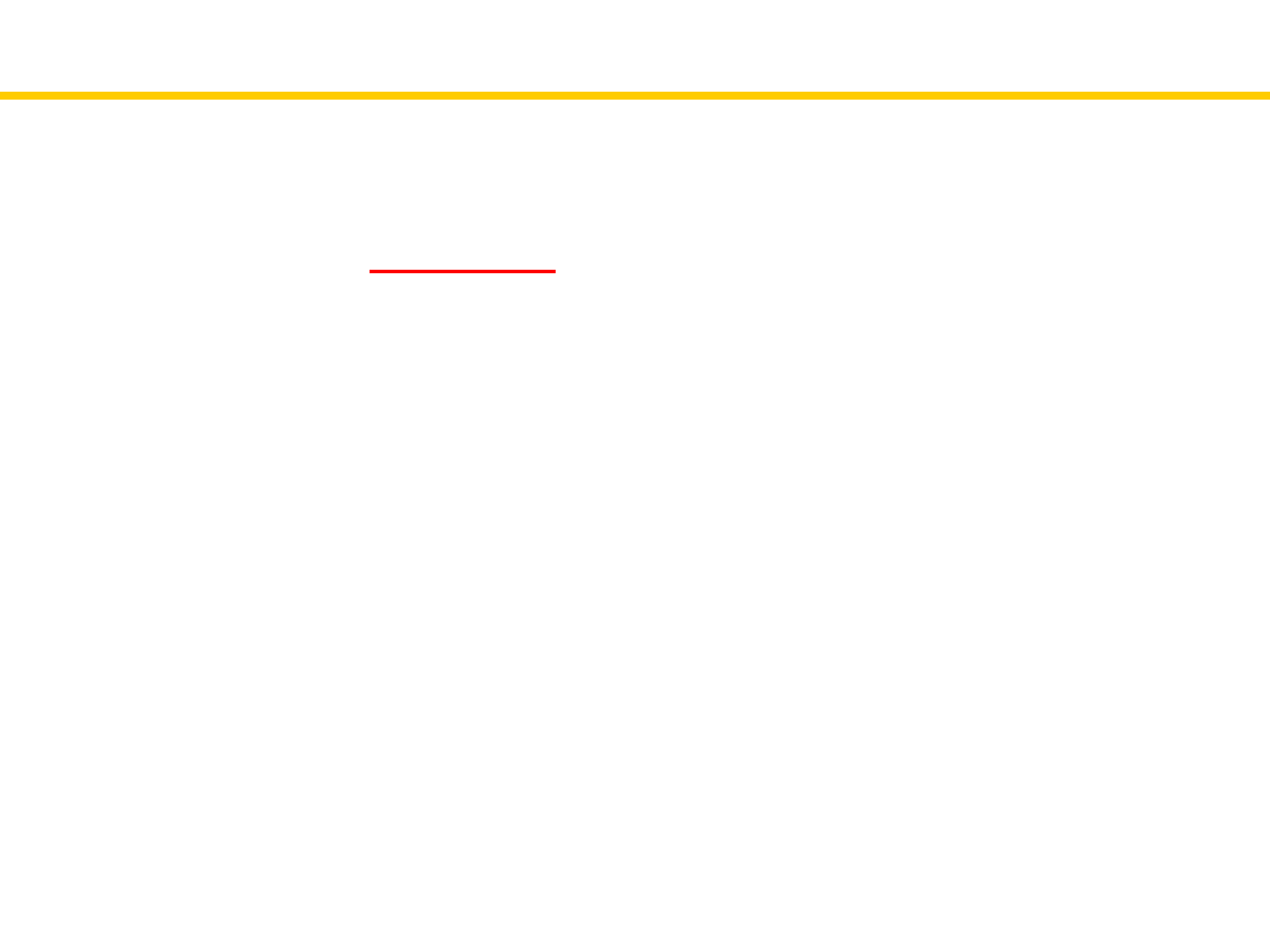
Big C++ by Cay Horstmann
Copyright © 2018 by John Wiley & Sons. All rights reserved
Reference Parameter: Function Code
Here is correct code, using reference parameters:
void withdraw(double& balance, double amount)
{
const int PENALTY = 10;
if (balance >= amount)
{
balance = balance - amount;
}
else
{
balance = balance - PENALTY;
}
}
Let’s see this in action.

Big C++ by Cay Horstmann
Copyright © 2018 by John Wiley & Sons. All rights reserved
Reference Parameter: Testbench Code
int main()
{
double harrys_account = 1000;
double sallys_account = 500;
withdraw(harrys_account, 100);
// Now harrys_account is 900
withdraw(harrys_account, 1000); // Insufficient funds
// Now harrys_account is 890
withdraw(sallys_account, 150);
cout << "Harry's account: " << harrys_account << endl;
cout << "Sally's account: " << sallys_account << endl;
return 0;
}

Diagram of Variable Values with Reference Parameter
void withdraw(double&
balance, double amount)
• With balance as a
reference parameter, the
withdraw function changes
the value of
harrys_account in the
main program.
The type double& is
pronounced:
reference to double
or
double ref
Big C++ by Cay Horstmann
Copyright © 2018 by John Wiley & Sons. All rights reserved

Big C++ by Cay Horstmann
Copyright © 2018 by John Wiley & Sons. All rights reserved
Reference Parameter Arguments Must be Variables
A reference parameter must always be called with a variable.
It would be an error to supply a number:
withdraw(1000, 500);
// Error: reference parameter must be a variable
The reason is clear—the function modifies the reference
parameter, but it is impossible to change the value of a
number.
For the same reason, you cannot supply an expression:
withdraw(harrys_account + 150, 500); //Error

Big C++ by Cay Horstmann
Copyright © 2018 by John Wiley & Sons. All rights reserved
Prefer Return Values to Reference Parameters
Some programmers use reference parameters as
a mechanism for setting the result of a function.
For example:
void cube_volume(double side_length, double& volume)
{
volume = side_length * side_length * side_length;
}
However, this function is less convenient than our
previous cube_volume function.

Big C++ by Cay Horstmann
Copyright © 2018 by John Wiley & Sons. All rights reserved
Why We Prefer Return Values to Reference Parameters
void cube_volume(double side_length, double& volume)
{
volume = side_length * side_length * side_length;
}
This function cannot be used in expressions such as:
cout << cube_volume(2)

Big C++ by Cay Horstmann
Copyright © 2018 by John Wiley & Sons. All rights reserved
But You Can “Return” Multiple Values via References
The return statement can return only one value.
If caller wants more than two values, then the only way to
do this is with reference parameters (one for each wanted
value).
For example:
void powers(double x, double& square, double& cube)
{
square = x * x;
cube = square * x;
}

Big C++ by Cay Horstmann
Copyright © 2018 by John Wiley & Sons. All rights reserved
Constant References
It is not very efficient to have a value parameter
that is a large object (such as a string value).
Copying the object into a parameter variable is
less efficient than using a reference parameter.
With a reference parameter, only the location
of the variable, not its value, needs to be
transmitted to the function.

Big C++ by Cay Horstmann
Copyright © 2018 by John Wiley & Sons. All rights reserved
Constant Reference Example
You can instruct the compiler to give you the
efficiency of a reference parameter and the
meaning of a value parameter, by using a
constant reference:
void shout(const string& str)
{
cout << str << "!!!" << endl;
}
This is more efficient than
having str be a value parameter.
